Hello everyone, I want to present the do it yourself method
of unlocking your Huawei Modem. I believe in teaching people how to fish instead
of giving them fish to eat. For quite some times now, most people have been
having issues with unlocking their latest Huawei modems.
of unlocking your Huawei Modem. I believe in teaching people how to fish instead
of giving them fish to eat. For quite some times now, most people have been
having issues with unlocking their latest Huawei modems.
This morning, I will not only give you an unlock code for
your E303 Modem but also show you how to generate an unlock code for others who
are likely to be having a similar challenge. In other words, I’m about to make
you the boss of your modem network. Just seat tight and ride with me as I lunch
you into the realm of do it yourself way of unlocking your Modem.
your E303 Modem but also show you how to generate an unlock code for others who
are likely to be having a similar challenge. In other words, I’m about to make
you the boss of your modem network. Just seat tight and ride with me as I lunch
you into the realm of do it yourself way of unlocking your Modem.
How Can I Unlock My Huawei Modem By My Self?
===> Log in to http://huaweicodecalculator.com/new-algo/
===>Click on Log in button
===> Log in with your Gmail account (If you don’t have
any, you can open one for yourself)
any, you can open one for yourself)
===>You will be redirected to google + profile, so if
your hav’nt sign up for Google plus, you can easily do that
your hav’nt sign up for Google plus, you can easily do that
===>Accept the Terms and Condition
===>Now, you will see the Imei and Model Number box as
seen in the image below, write down your 15 digits IMEI number and the model in
the box
seen in the image below, write down your 15 digits IMEI number and the model in
the box
===> Click on calculate
===>Click on google+ to see the your new unlock code and
flash code.
flash code.
===>Finally, you will see your unlock code for the new Algo
in Red and the old Algo in green.
in Red and the old Algo in green.
That is it friends. For my Glo users, your own case is to either to downgrade or upgrade the firmware before you can turn you GloNetpro into a prostitute.
It will be a transitional enigma to go and pay any unscrupulous element some peanut to unlock your modem for you when you can do it yourself.
I know you’ve got comments for me… Keep it rolling in.

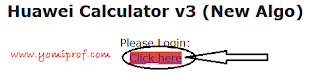
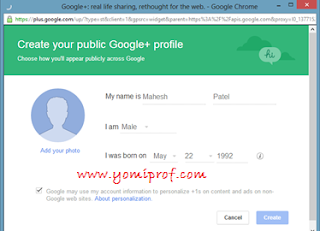
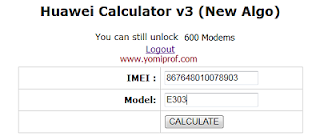

Wow, yomii thanks a lot for this info.. It is time i make money with this from Newbies who don't know anything.
———————MTN STAFF
Av done it as u said but the tin refuse to go click ok wen it starts requesting for google+ permissions pls help oo
Well done,my email is [email protected]
Mtn staff Nawa for you oooo "…….
……………………..GLO STAFF
Prof Yomi thanks for this info but i tried unlocking my ZTE Mtn Fastlink MF190 but if refuses to unlock after generating the unlock code… Please how do i go about it? Thanks a Bunch
PROF GOOD MORNING! PLEASE I NEED YOUR EMAIL ADDRESS IN CASE OF NECESSITY. AND ALSO I NEED YOU TO TELL ME HOW I CAN SUBSCRIBE FOR THE PD PROXY VPN. . . YOU CAN INBOX ME AT [email protected]. . . . AMBASSADOR
@Mtn Staff, you are on your own oooo…lol!
@I don't understand you, you mean when you click the G+1, nothing display? If that's the case try it latter, may be it is choked up. but don't exceed your 10 attempt.
@Emmaville, to unlock Mf190, send me your mail let me give u Dc unlocker client to unlock that mf190 with step by step guide.
@Francis Azubogu, i will send you a mail concerning the required steps.
Ridwan_ajd [@] yahoo.com
Ridwan_ajd [@] yahoo.com
I also need the DC unlocker client with step by step guide. [email protected]. Thanks Bro.
prof what of zte modems we need the procedure for dat hauwei method worked lyk magic
Tanks prof, it works like magic
———————MULTILINK STAFF
tnx yomi ls i need the step by step guide on how to unlick the glo bolt and netpro modems by either upgrading or downgrading them. email is [email protected] thanks alot
PLEASE PROF HOW CAN I UNLOCK MY NET-PRO GLO MODEM MY EMAIL IS [email protected] please help!.
this is my mail address… [email protected] Thanks Boss…
Prof thanks
it works like a charm…
pls update my email with any info one love
guessy2k2[@]yahoo.com
[email protected]
Oga Prof, I upgrade my multilink modem( egg type white ) after the upgrade the modem cant do auto run anymore , and it has no installation exe too , can you help me out on how to copy and install a new installation to the modem
Thanks
pls prof,i have goten the new Algro code, the old Algro code and the flash code for my e303 modern.what is the next step for unlocking it?
prof, which 1 to use out of the 2 green or red
Please prof i need to unlock my glo bolt it dosent bring unlock code at all here is my mail wissyhacker[@]gmail.com..please may God help you
please help i dnt knw what i press on my glo bolt it brought out PUK;,NEW PIN,CONFIRM PIN,and unlock.i tried to generate unlock code with the method u gave me but na error please help me am aving only 7trials left
Please can this unlock the MTN E303 Modem and if it can unlock it, how and what is the procedure, please let me know. And i heard that there is Free Browsing Again for MTN, please can you please help us in gathering the information so that we could benefit?
Yomi pls i wil need d method i can use to upgrade or downgrade my glo bolt modem, my email is [email protected]
@Anonymous Aug 24,21:04, Where did you upgraded the modem from? It seems the upgrade did not complete that's where you have a bridge on you multilink modem. So tell me where you upgraded it from?
@Ifeanchor Valentine, to use the unlock code, you only need the new algo code. insert another sim inside your modem and it will prompt for unlock code. So enter the new algo code into your modem and it will be unlock.
@Alofe, You only need to use the new algo code. forget about the old one bro.
@Hacker Wizzy, to unlock your Glo bolt modem, it will be done via downgrade or upgrade of that modem. I will post the step by step guide on howto go about that. Just be patient please.
@@Anonumous, 25 Aug, 06:37. First of all, i will like to know the type of modem, imei and version.Secondly was it when you insert another sim that it display puk,pin etc or with thesame glo sim inside?
@KingLugard.It will unlock any kind of hauwei modem. Am aware about the etisalat tweak and am working on that already.
@Emmanuel Cosmas, I will post a detail tutorial on how to go about that bro.
Prof please can e303 glo bolt be unlocked because have tried many unlocker is not working..
Thank you for sharing information
Good day to d prof!! Pls hw do i go about d upgrading or downgrading of the firmware of the Glo NetPro? Pls run me info on everything concerning the unlocking of this very moderm via………[email protected]
God bless ur hussle…….
Thanks for this nice information, i previously unlocked my huawei modem from http://www.codes2unlock.com and simply unlocked.
yes
Nice article
HUAWEI E303
IMEI: 868988012029366.
TNK U. [email protected]
heloo thanks for this post…but please my globolt refuse to unlock via this method..can anyone please help
this my imei 861195003187073
e303 globolt…..
my email [email protected]..
tyhanks as i am greatly in need of your help
Nice information really useful for those who want to unlock their Huawei modem from network lock. However i got my Huawei E303 modem unlocked from network lock at Unlocking4U.com here they helped me to unlock my modem using unlock code .
Hello Senior Brothers, I'm Emmanuel, a student from Ghana. I would be much happy if you could assist me to unlock my Huawei Modem.
You always helps so I know I would be helped.
Here is the Modem details….
Huawei-E303
IMEI:868988011717284
May The God bless you for helping me.
Thank you!
nice article
Hello bro am trying to unlock my Huawei Y220
It gave me two codes the unlock code and flash code,the unlock code didnt work,pls can you please explain the option of this two codes….Email:taryehmiseh@gmail
Hello bro am trying to unlock my Huawei Y220
It gave me two codes the unlock code and flash code,the unlock code didnt work,pls can you please explain the option of this two codes….Email:taryehmiseh@gmail
Hi Prof, am trying to use my airtel E153u-1 modem after a long while of not using it. it is requesting for a puk code which i dnt have. The IMEI number is 352375049227176. please help me. Thanks
Email: [email protected]
Pls how can I unlock my multi-links modem pls??? Thanks! [email protected]
Use DC unlocker client
You can get all unlock codes from http://huaweiunlockcalculator.com/v201-huawei-unlock-calculator-v3 without any login or credit
Please how can I unlock my spectranet E5578s-932 modem?
prof, abeg the imei of my mtn modem don clean and i wan unlock am, how do i generate code