it difficult to get Adsense approval can easily get it. I know it will
work for some people and it won’t work for some people but there is no harm in
trying. This method will give you Adsense approval within an hour. So if you
have tried to get approval but has not yet succeeded, then this post is for
you.
old gmail account please)
==> Sign in to YouTube.com
with the new Gmail you just created
==> Create one or two short videos with your phone or any thing
thing>>> and Upload them to YouTube>>> add useful title and
description tags to the uploaded videos.
==> Its important you get atleast 300+ views on all your videos. You can
easily achieve this by sharing it on facebook or any social media platform but if you still don’t have
up to that, continue with the next step
link after your video finish uploading) and scroll down to video Manager or
click here
below)
boxes and click the “I accept” button to accept the YouTube
monetisation agreement.
==> Thereafter, you will see a new page where you can select your ad
formats. Click on the “Monetize” button.
You should receive a message in your inbox saying your YouTube account is ready
for monetisation.
How to Link It To Your Blog
Link your new Adsense GMail to your blog (if you are currently using a
different email for your blog).
To do this, go to your Blogger
dashboard>> click on “Settings” >> “Basic”
and scroll down to “Permissions”
>> click “Add authors“. Enter the new Gmail you used for
YouTube. Check the GMail inbox and click on the invitation link. Go back to the
settings page in your Blogger dashboard to change it to an admin, then delete
the initial email address.
Thereafter, you can easily add Google Ads to your blog via the
“Earnings” tab in your Blogger dashboard.
Domain/Hosted Domain
using custom domain like anything.com (wordpress or blogger); just follow the
below steps. But before you complete the below process, make sure you have a
contact us page and Privacy Policy page on your blog for easy approval. Your
blog background should maintain the KISS principle.
Settings icon besides the “Help” tab. Then, click on
“Settings”
==> Click on “Access and Authorization” >> “Site
authorization“.
==> Tick the “Only allow certain sites to show ads for my account”
box, add your custom domain, submit and it will be reviewed then approved.
After all of that, go to your Adsense account, click on “My ads” then Create a
new Ad Unit and implement the code in your website. You might see blank spaces
on your blog. Just chill and keep blogging while you await the approval mail
from Google Adsense. Once approved, the blank spaces will change to live ads.
If rejected, review the reasons and re-apply. If they fail to accept it, you
can remove the custom domain from your Blogger blog and the ads will show on
the blogspot.
approved and Adsense ads have started displaying on your site, make sure you
maintain Adsense does and don’t. Don’t click on your Ads or else Google will
use you to play free kick.
box to share your experience.


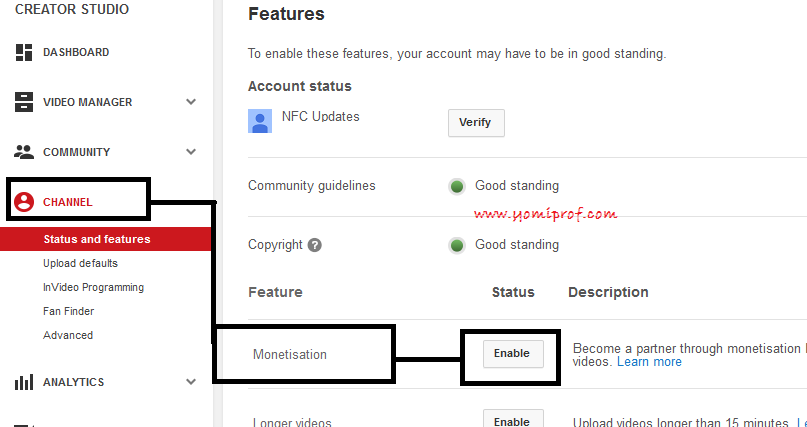
My Yomi thanks for your great works here. I have learnt alot from you.
Please how can I completely solve this issue of low internal memory on my phone.
Hello friend, please follow this link below, I had written an article on how to fix it before here
Thanks boss, please I have YouTube channel already with the Gmail I used on my blog. Dose it mean I should create another one for this to work? On the other hand, I registered for adsense and I was approved to implement the code on my blog but after implementing the code in blog I got a message from them saying that my blog dose not have a better use experience.. Please what will I do? Should create new Gmail account?
If you want to follow the procedures highlighted above, you must create another email for this. It's very necessary you do that.
Neglect the disapproval message and create everything afresh.
Okay I will give it a try, but you have not review my new simple template as you said
You still have your old theme in there… Adsense want plan background and not multi colore hard navigation site.
Yomi u don dey dey proud now o, sins last mnth wey I send u proposal u no reply my mail dats nt fair. Its sumtin I knw u can do but bcos u ddnt rply my mail I lost dat business. Now dats nt fair.
Sorry I didn't get your mail but
If you have any issue with me, I'll appreciate you relate with me personally from my mail and not to insult me in Public.
Common Yomi, dt was nt an insult. I sincerely apologise if u feel insulted.
I have been waiting for this so long,thanks prof…God bless you..Happy sunday.
this method doesnt work anymore ..google updated its policies sometime ago. That make youtube adsense exclusive to youtube..
Although you can stil try and see
Hmmmm.. let me try first
Hello prof. I had thought and thought 2 myself Wu I could meet 2 advice me on dis. and I remembered u. Pls I just gained admission, really need to get a laptop. I'm so not used 2 all these notebooks, netbooks, tablets Icore and all dat…pls I need help on a good laptop I can get with about #45,000 new or UK used. and where I can get it @ a good price. would also appreciate some enlightenment on d topic through my mail- [email protected]. God bless you.
check your mail, I sent you a mail last night
Hello Prof, please I need four (4) blackberry imei numbers. I would appreciate if you could forward them to [email protected]
Happy new month. Thanks
Bro can I use another gmail that have cr8ed bfore and av register it to youtube buh I didn't use it for my blogspot bro… And I really account always get this reply weneva I resubmit my 2nd adsense application with my blogspot b4 buh they always reply not enough content. Pls Profyomi I nEed ur feedback
Yes, since you've not use that gmail to apply for adsense before, its okay… If you always see not enough content from adsense, it simply means your post are shallow, they are not upto 350 words. Always make your post rich and much in content for search engine to easily crawl.
thanks for this great tutorial… boss pls help me generate two bb imei…. pls send it to [email protected] thanks in advance boss…
How do i create a blog of my own
prof. happy new mnth.pls i need 2 imei num my email:[email protected] in advance.
Sorry guys.
This method only works for Google sites like hub pages, YouTube and .blogspot.
You can't you this with any hosted domain.
Wow thanks prof… So shud I continue with my present mail and give it a trial mayb I can get approve if my post always reach 350 word and pls how can search engine crawl my site easily.. Pls profyomi u too much
Drop ur blog url let me see. Search engine will crawl ur site if it is rich in content
i got a message that my account has being enabled for youtube monrtization… does that mean i have being activated for the adsense stuff ( i mean ready to use adsense for the blog i will link it with).. and if not what next.. thanks in advance.
Follow d remaining procedures above to be fullu sure
please yomi can we make money with YouTube by uploading videos and inviting our friends to click on the link???
You can make money with youtube by uploading ur own unique videos and google adsense ads
Elitebaze.blogspot.com
That the url bro, please help review it thanks
Thanks bro, even without trying its obvious this will work
Thanks For Your valuable posting, it was very informative. Am working in Erp Software Company In India
Sir after youtube monetization I can see the ads displaying in the video please bro how am I going to get the ads banner for my blog and when ever i try to sign-in to adsense it tells me Looks like this Google account isn't associated with an AdSense account. That's okay. You can either sign in with the Google account associated with AdSense, or sign up for an AdSense account today.
Hello Desmond,
Sign in with thesame email you use in signing up for the youtube account
Hello Boss am i going to use the same gmail to signup for adsense for content?, because it tells me it Looks like this Google account isn't associated with an AdSense account. That's okay. You can either sign in with the Google account associated with AdSense, or sign up for an AdSense account today.
Open your Youtube afresh and check if you've enabled adsense on your youtube. If you haven't, kindly go thru this post again. Make sure it is enable. Thesame email used in signing up for your youtube account, use it to sign in to your adsense acct once it is approved
Sir the youtube videos are been monetized even displaying ads on them when watching but i can't use the [email protected] to sign-in to my adsense account even i disabled the earnings and re-enabled it back those ads displayed on the videos but i can't singn-in yet this is one video url sir please check https://www.youtube.com/watch?v=BhRqdiPiavs
Sir even the ads are displaying at the upper right hand of the video page on youtube sir i have to mail you the mail and password this time around Boss..
Good morning Boss please is it adsense for video or for content am going to sign-up for now please?, But i can see live ads on the videos and upper right hand side of each video but sir you can check back this morning again because i disabled the ads and re-enabled it.
sir you can check the youtube back this google ads not browsers ads https://www.youtube.com/watch?v=BhRqdiPiavs
Am sorry Boss you watched a copy of video before.
I have seen it, go and enable adsense for content
Thanks Boss an done that now it's awaiting approval..
You will be approve
oga yomi, does this method still work ..? and for hw long is my blog supposed to be before i could apply or do the step above.
Does it still work?
is this stil working?
Yes, working perfectly
Oga yomi…Please can you review my blog and advice on how how I how I can how I can get adsense approved….www.nairatrends.blogspot.com
this is a very good guide http://supermasticatingjuicer.com
Yes you are right. The method i used in getting my adsense approve is here bit.ly/1PUNafK you can also read it
Does it still work in 2019? Please answers Asap.
Wonderful post!
Hi, my name is Umunna Chigozie from dynamiteworldnews.com, an online news agency in Abuja. The agency needs a well written privacy policy for the website. Please reply ASAP. Thanks
Reach us at 0807679****
Hello Chigozie,
Kindly go through our own Privacy Policy, edit it and use it on your own. Alternatively, you can go through Vanguard Privacy policy page in order to have a clue how your own will look like.