A lot of you have already upgraded to the latest OS running
on Tecno Camon C8 Android 6.0 but have been unable to root it due to
incompatibility issue. Today I’m going to provide you simple guide on how to
root your Tecno Camon C8 running Android 6.0 Marshmallow.
on Tecno Camon C8 Android 6.0 but have been unable to root it due to
incompatibility issue. Today I’m going to provide you simple guide on how to
root your Tecno Camon C8 running Android 6.0 Marshmallow.
All Credit goes to Team Hovatek for porting the CWM for
Tecno camon C8 (Android 6.0).
Tecno camon C8 (Android 6.0).
Requirements
>>VComm Drivers… download it here
>>PC
>>Super SU
>>CWM for Tecno Camon C8 Marshmallow ported by Team
Hovatek… download it here
Hovatek… download it here
==>INSTALLING VCOM DRIVER
1. Extract the downloaded vcom driver.
2. Go to device manager>click action>click add legacy hardware
3. Under welcome to add new hardware click next
4. Select advanced option and click next
5. Select ‘show all devices’ and click next.
6. Click have disk
7. Browse to your vcom extracted folder and select the driver setup up file and
click
open, then ok.
8. Select Mediatek preloader usb vcom driver and click next.
1. Extract the downloaded vcom driver.
2. Go to device manager>click action>click add legacy hardware
3. Under welcome to add new hardware click next
4. Select advanced option and click next
5. Select ‘show all devices’ and click next.
6. Click have disk
7. Browse to your vcom extracted folder and select the driver setup up file and
click
open, then ok.
8. Select Mediatek preloader usb vcom driver and click next.
How Can I Root
Tecno Camon C8 Running on Android 6.0?
Tecno Camon C8 Running on Android 6.0?
>>Download
SuperSU.zip and save it to your phone SD card (download it here)
SuperSU.zip and save it to your phone SD card (download it here)
>>Download
the ported CWM for Tecno C8 Android 6.0 by Team hovatek here
the ported CWM for Tecno C8 Android 6.0 by Team hovatek here
>>Unzip
the CWM zip file and flash the recovery image to the phone using SP flash tool
( You can download SP Flash tool here)
the CWM zip file and flash the recovery image to the phone using SP flash tool
( You can download SP Flash tool here)
How Can I Flash it Using SP Flash Tool?
See the guide here
==>Boot the phone into recovery mode (by Holding the Vol Up and
Power button for 5 seconds)
==>In cwm recovery, Choose install zip from sdcard- to Choose zip from
sdcard use vol up and down scroll up and down then choose the SuperSU.zip file
from the root of your sdcard.
Scroll to yes and install, after a successful flashing go back and reboot.
Power button for 5 seconds)
==>In cwm recovery, Choose install zip from sdcard- to Choose zip from
sdcard use vol up and down scroll up and down then choose the SuperSU.zip file
from the root of your sdcard.
Scroll to yes and install, after a successful flashing go back and reboot.
==>If CWM offers to help fix a missing Root, select No
You are now rooted! To be fully sure your Tecno C8 is rooted, go straight
to Google Playstore and download root checker to verify your root status.

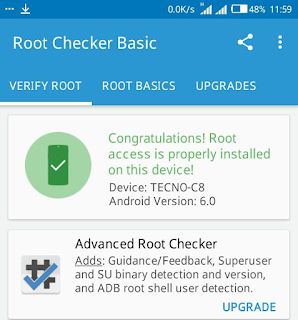
Nice one bro, yp how can ones root L5 and L8
Use the latest version of Kingroot for both.
Nice,PROF
abeg what of infinix hot 2 marshmallow
See guide here
Pls Yomi help track my order 4rm gearbest.(WP1604191635365454).Hope d item ll be delivered 2 d address i gave dem.
Prof. Pls ave not gotten any update for my Infinix note2 for v6 uptill nw is a 1gig ram version pls help me tru
Infinix note 2 X600 already have an update to Android 6.0 Marshmallow since. See it here how comes you haven't gotten it yet?
Is it the 4.9 version
Yes, use 4.9 version bro
Hello,YP, please I intend to downgrade my HT7 phone dat runs on 5.1. I hv actually being having issues with the fine, with apps installing by themselves without my permission. Even when I turn of Installation Unknown Source, it turns it on by itself, then my fine keep blinking and fluctuating. I have tried almost every none solution such as installing addons detector, factory resetting of my fine, changing my google password etc.but all to no avail. So felt wiping the android OS and reinstalling it will do the magic. Pls Sir what do you think?.
Hello Anonymous, I think your HT7 has been infected with MonkeyTest time virus. Re-install the OS and it will fix it well for you. If you can't do it, get someone who can help you reinstall the OS otherwise known as Flashing back the stock rom.
prof, after I extract d USB vcomm driver, I see 3 different folder inside ham,1. 2k_xp_com 2.Vista n 3. Win7. which of d folder is meant for windows 10? cos when I try 2 install USB vcomm diver on my windows 10,I tried d 3 folders bt I got d same error msg…The following hardware was not installed: an error occurred during the installation of d device. the 3rd party INF doesn't contain digital signature information.
plz help
Hello bro use this guide fo windows 10 here
For Tecno Fans I guess!
Yomi, pls is there any guide on how to go about reinstalling the OS on my HT7. This fone is not popular so I think I'll find it difficult to find someone to help me here in Benin.
What is the full name of the phone… doogee Homtom7 or what?
Yes Doogee HomTom 7
Then you need to download the stock rom of HT7 HT7 stock rom before flashing
See wahara o. Just for rooting phone
prof, plz help wif d link 2 dload d original stock ram of tecno camon c8… I wanna reload d OS… plz help wif d dload link.
Here is the download link Camon C8 stock rom
fenks prof
Good day pro, I really appreciate your update on information… please prof how can I root my samsung galaxy j7
Thanks Yomi for the HT7 ROM download link. But how do I go about it sir. Please I need a tutorial on how I would flash the ROM. Thanks.
Anonymous6 May 2016 at 14:52
Thanks Yomi for the HT7 ROM download link. But how do I go about it sir. Please I need a tutorial on how I would flash the ROM. Thanks.
IB
I tried rooting my camon 8 buh after flashing d CWM and booting to recovery mode, was not able to install supersu which I only saved on d external sd card according to your steps above. In d recovery mode,only d internal sd card is accessible and now the phone can't boot pass d recovery mode because of the SuperSU. Need help pls!
good article