This is mostly common on android devices among all errors “Unfortunately,
System UI has Stopped”. When this happen , your smartphone will be less
responsive, and some of your apps will seize to work.
System UI has Stopped”. When this happen , your smartphone will be less
responsive, and some of your apps will seize to work.
This mostly happen due to so many reasons e.g recent app updates, Google app update or
third party installation.So long you are using an Android device, Tecno, Infinix, Samsung, Xiaomi etc, you may experience this error and here is a simple fix
below;
third party installation.So long you are using an Android device, Tecno, Infinix, Samsung, Xiaomi etc, you may experience this error and here is a simple fix
below;
How to Fix System UI has stopped working?
There is no one way of fixing this error message but in most cases, the
first method is recorded because it has helped fix
first method is recorded because it has helped fix
Method One
Restart Your Device: with a simple restart, the error is fixed without
the need for any other solution. So before you go ahead with any solution try
out to see if the Error still persists and based on that you can go ahead with
the other solutions mentioned below.
the need for any other solution. So before you go ahead with any solution try
out to see if the Error still persists and based on that you can go ahead with
the other solutions mentioned below.
Method Two:
Uninstall Google Update:
Go to Settings –> then tap on Application Manager or App ->
search for Google App and
tap on it -> now tap on Uninstall updates
option to stop the updates. Restart your Android device and check if the Error
is fixed or not.
search for Google App and
tap on it -> now tap on Uninstall updates
option to stop the updates. Restart your Android device and check if the Error
is fixed or not.
Method Three:
1)Navigate to your device “Settings”;
2) Select “Applications”, tap on “Menu”;
3) Select “Show system application” in pull-down menu;
4) Then find “System Interface” among all applications. In
“Memory” section perform clearing all data and cache.
Restart your device and everything should be back to normal. Android device
is like a bae and you are the boo… Take good care of it and you won’t have any
problem.

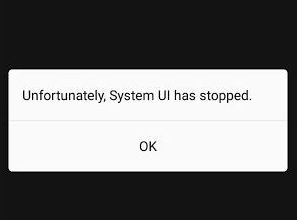
Helpful…..thanks yomi
This is not working l rebooted it several times but its not responding
It is unprofessional and it has great implication. I'm going to take action against them.
a helpful post. thanks prof
Thanks prof.
This kind of a thing happens especially in a rooted phone
You too much prof
Copying another's article is illegal. Web hosts are supposed to take strict actions against websites that copies copyrighted work from other websites. If reported to google adsense, wahala go burst.
The second method helped me last year on my tecno device.
Help me on method two, can't search for "Google app" on my device
Hello Krain, Once you get to installed apps on your device. Carefully scroll down until you see Google apps like google map, google play, gmail etc but don't touch google services.
At the tail end of your device, you'll see uninstall updates…
What phone are you using?
thanks for this
Had this problem with my infinix 2yrs ago and nothing seems to work until I flashed a new rom.
Pls oga yomi i need not responding solution on window 7
Your Hard disk is heavily fragmented and you need to defragment it.
Force shut down your Windows 7 computer when it's not responding. Be aware that a force shutdown may cause the unsaved data loss.
Restart your computer and defragment your hard drive. Click the Start button> All Programs> Accessories> System Tools> Disk Defragment.
Once you are done, you can then run a full virus scan of your PC.
It's better they are reported, Joel ThankGod. These guys wanna be bloggers, but they are not ready to work. They are bunch of lazy guys living on other people's sweats. The instant yomiprof posts an article, they post the same hour's after, same date! It's really bad..
Ain't having this issue. Anyway, t'will be useful if one encounter such in the future.
Lol just imagine.Baboonn d work and monkey d chop. D r very mad.. This s everything wrong with mostNigerian bloggers. No creativity at all. The just wait to copy copy
My tecno k7 I just bought is hanging and brings series of dialogue boxes like whatdapp isn't responding,stop or wait and so on,same with other apps
Virus. I'm guessing you didn't buy it a brand new. Factory reset it
My Tecno K7 is not working also. I bought it new. It hangs and most of my apps (settings, phone, radio, picture, back up and restore among others) has stopped working. My SD card stopped working recently so I depended solely on my internal storage. Now my internal storage has disappeared. Everything saved on it has also disappeared… my music, pictures and all. I tried restarting and it said my UI isn’t responding. I don’t know what to do again especially because my settings app won’t open too. please hear me out
Hello Vency,
Its obvious everything is not working on your phone. The best advice I can give you is to factory reset it since its still a new device, hence you may not
have too much doc inside. But I’m guessing your Tecno K7 is the clone version. Though I don’t know where you bought it from
Am using Techno k7 and av tried checking for google update in settings but its nt dere… Its been telling system UI nt working
I have not seen google app please were is it
Am using techno k9 I have struggled with this problem for so long how can I get off from this work UI has stopped functioning