Evening guys, etisalat is seriously blazing with YF.. I posted
something like this sometimes ago and here it is now again.
something like this sometimes ago and here it is now again.
This tutorial works on PC and works perfectly on Android
phones as well.
phones as well.
==>Open an account here http://www.your-freedom.de
==> Download the latest Your-free here http://www.your-freedom.de/ems-dist/freedom-20131028-01.exe
==>Install and run as administrator.
==>Goto configure + server connection = ems18.your-freedom.de
==>enter port 53.
Connection mode=DNS. Tweak Nigeria Etisalat.
Then mark 3,5,7,9. Then minimum buffer size=1500.
Reconnection delay=5000, initial post size=10000000,
minimum= 20000, ftp mode= both, ssl protocol= Any.
Reconnection delay=5000, initial post size=10000000,
minimum= 20000, ftp mode= both, ssl protocol= Any.
==>input your username and password you used in
registering in the account information area save and exit.
==>Then goto the Ports and untick Web Port= 6050 or 6052 and tick back
that’s all.
registering in the account information area save and exit.
==>Then goto the Ports and untick Web Port= 6050 or 6052 and tick back
that’s all.
==>Configure your browser like this
Proxy: 127.0.0.1 and Port 6050 or 6052 depending on the one
you used on YF
you used on YF
APN: etisalat
Save and hit the connect button.
Works on Android phones, just download YF for android here with the same configuration.

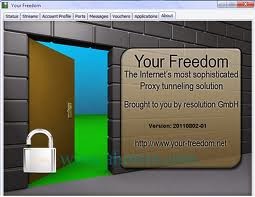
nice post but etisalat is not that good in my area…… still waiting for the dc-unlocker@mr yomi [email protected]
hello Adebisi, sorry for the long delay… You wil recev it today
bros abeg my own nor browse connection always terminated but before that a dialogue box was always showing the connection wizard, after i changed the proxy it was still not browsing. please help.
Make sure that you downloaded that you select tweak: Nigeria Etisalat if not it won't connect at all. and also login with your username and paswd. That is what i'm using in posting this now.
thanks very much it's working
You are welcom
good morning prof please can you please enlighten we the Android users on the settings because it's quite different from that of PC thanks
Android users should use thesame settings as abv. check chk something that you need to input inside the settings on ur android device.
Prof o symbian users dey sufa o
i 'll post something for symbian and java users latter in the evening today.
Tanks but it is not too fast though… nice work here
Yes, but with time, it will be fast enuf for use
please where can I mark 3,5,7,9 in YF on android and pc? and also ports in YF on android thanks
If you have downloaded the current version of this tweak, you should see it under configurations then options. I used those numbers according to the options bro. on your android, just set your apn to etisalat username and password to etisalat. It will connect after then
bros any way i fit increase the bandwidth without upgrade
Yes,,, that is why upgrade too is important
'trying to establish connection to ems18.your-freedom.de' I think its not connecting I did all the config as directed, so what do I do know please?
Did you configure your browser as stated above?
Prof we java users dy wail o.even symbian too.help
i didn't forget java and symbian users… Just needed to get something working for both parties
i dont want 2 boda abt dis eti tweak… i just wish MTN will be here for ever…. OpenVpn sweet die….. Nice work here! Prof!!!
You are welcome man
@odogwu…which particular server are u using nd also wana knw whether its 32k or 128k mtn sim dt u re usin…cus mine stopped connectin
It's just for you to get the correct configure file that is all…
It working well but slow.
How can I get the premium account?
Yes, it because so many ppl hv crowded it. But it faster in the night. Atleast half bread is better than non
mr yomi am very gr8ful ave been able to root my htc desire hd with srsroot successfully thanks still waiting for the dc-unlocker
Hello Adebisi, i keep apologising to you everytime for not sending the dc unlocker to you.. Just needed to get a hold of it. But to be precise, what type of modem do you want to unlock so that i won't end up sending the wrong dc unlocker to you
mr yomi pls how can i use the bbm so far ave knw rooted my phone thanks
to use bbm on your android, make sure you run os 4.0 and above, and go straight to play store and download bbm.. Run and install it on your device.. enter the required login details and you are good to go.
Mr Yomi ,i don't know why my previous message was not been displayed .. please help me with the huawei e303 glo unlock code IME 867648012736409
Put another carrier sim inside the modem and wait and see if it displays unlock "enter unlock code". if it doesn't, then you don't need and unlock code for this modem. If it does i'll send you an unlock code.
it does that is the more reason i am asking for your help pls IME 867648012736409 e303
PROF i still await ur response to my help request on the unlock code for glo e303 IME 867648012736409
Anonymous9 November 2013 07:15
Mr Yomi ,i don't know why my previous message was not been displayed .. please help me with the huawei e303 glo unlock code IME 867648012736409
Hi,
To get network unlock code for your Huawei E303, use unlock code . You can get it from any of the online vendors like ProUnlocking.com to unlock it .
mr yomi airtel huawei e173-u2 ave already generated the hash code………………………am even thinking of upgrading my htc desire hd to android 4.0 is there any help about that cos i saw some tutorials at xda forum but i dont want to be too forward thanks..
nice wrk prof…..ems11 also blazing lik hell fire
prof you never still help me o, about the facebook comment box
PROF i still await ur response to my help request on the unlock code for glo e303 IME 867648012736409
hello frend it rocks enjoy y it last
the modem must be connected right? i av done everything but its not still browsing