I know I’ve written different methods of changing your
Android IMEI to BB IMEI ranging from Mobile uncle method, Universal Method and
Gravity box method; but, even at that some Android device are still proving
stubborn to change it’s imei.
Android IMEI to BB IMEI ranging from Mobile uncle method, Universal Method and
Gravity box method; but, even at that some Android device are still proving
stubborn to change it’s imei.
Mind you, iPhone users can also change their imei using
ZiPhone tool.. It’s works like charm, don’t dull yourself
ZiPhone tool.. It’s works like charm, don’t dull yourself
with heavy internet zapping when you can easily reduce it by changing your IMEI.
Today, I’ll quickly show you how you can change the IMEI of
any android using SDK emulator tool; but
before you try this, make sure your device is rooted
any android using SDK emulator tool; but
before you try this, make sure your device is rooted
Disclaimer:
Before you do this, make sure you have a full back up of
your device should in case it get bricked. Mind you, changing imei is illegal
and you can be arrested..
your device should in case it get bricked. Mind you, changing imei is illegal
and you can be arrested..
How Can I Change My Android IMEI?
==>First of all, you’ll need to download Sdk emulator on your PC
here
here
==>You will equally need to download Hex editor here
==>Downloaded the sdk, we proceed with the installation and make sure to download at least one android image to allow you to create a virtual machine;
==>Downloaded the sdk, we proceed with the installation and make sure to download at least one android image to allow you to create a virtual machine;
==> Now extract the file xvi32_251 from the downloaded
package on your PC
package on your PC
==> Run xvi32.exe as administrator
==> Now go to menu -> File and then click to Open and
open “emulator-arm.exe” in C:Programmi (x 86) Androidandroid-sdktools
open “emulator-arm.exe” in C:Programmi (x 86) Androidandroid-sdktools
==> Now again go to Menu -> Search and click to
Find (or you can use Ctrl + F) and find “CGSN”. It will help us to find the
IMEI
Find (or you can use Ctrl + F) and find “CGSN”. It will help us to find the
IMEI
==> Changing the IMEI – Go to the first zero and type new
code. Make sure that you don’t make any mistake because everything can’t be
made alright by just using ‘Delete’
code. Make sure that you don’t make any mistake because everything can’t be
made alright by just using ‘Delete’
==> Your IMEI is now changed, start virtual
machine using AVD.
machine using AVD.
Don’t forget it’s not only one way that
leads to the river as you can try others depending on the kind of device you
are using. Samsung Galaxy s3, if this didn’t work on your device, then I’ll
recommend you change it via nvram writer. But this procedures works on all Android device like charm.
leads to the river as you can try others depending on the kind of device you
are using. Samsung Galaxy s3, if this didn’t work on your device, then I’ll
recommend you change it via nvram writer. But this procedures works on all Android device like charm.
Don’t forget to generate your imei
here.
here.

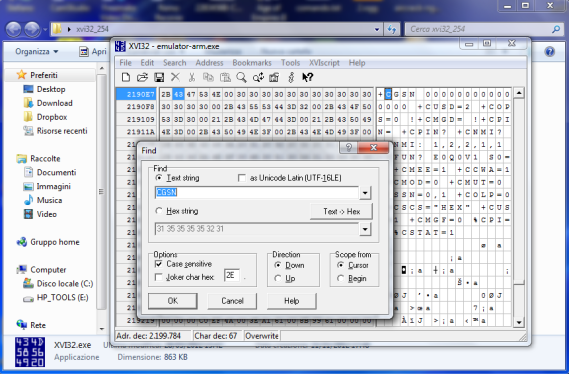
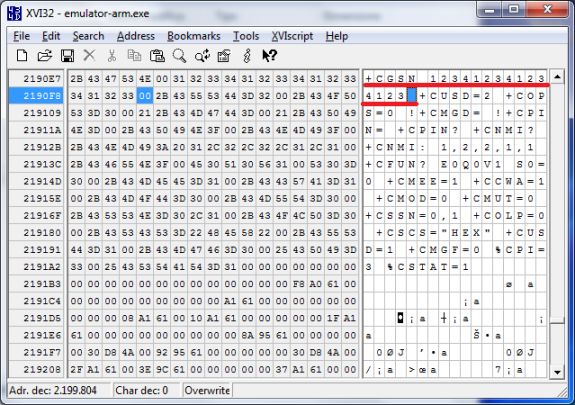
Yomi is it posible to change gionee fone imei without brickin it 1st?
It is possible if it's rooted
Good evening prof. Please how can I root Gionee P2???? Thank you!
@MICHAEL,I'm using Gionee O2Raphael too..it's very easy to root..download the app called Framaroot for that,and Root Checker app from playstore to verify it has been rooted after carrying out the procedure.. To root with framaroot, select Install SuperSU from the drop-down option and then press Boromir after that,u will be given a success message after which u reboot ur phone and very root with the Root Checker app..U can then change the IMEI using Mobile Uncle Tool,the tutorial is on this site. Visit the site: http://www.dramatist.net and select any version there to download.. cheers
@MICHAEL,I'm using Gionee O2Raphael too..it's very easy to root..download the app called Framaroot for that,and Root Checker app from playstore to verify it has been rooted after carrying out the procedure.. To root with framaroot, select Install SuperSU from the drop-down option and then press Boromir after that,u will be given a success message after which u reboot ur phone and very root with the Root Checker app..U can then change the IMEI using Mobile Uncle Tool,the tutorial is on this site. Visit the site: http://www.framaroot. net and select any version there to download.. cheers
Thanks mahn. I'll try it!
i tnk dis cn work 4me too let me gv it a try thank boss
but brother let asuming the glo bis is no longer working can we be able to reverse back to our normal imei?
Yes, you can reverse back to ur normal imei… dat's why I said back up ur imei first in a safe location shld incase u want to change back to ur default imei.
if you hv forgt to backup your imei you can backup your apps and datas then factory erasing the phone will give you back your original imei. hope that helped
well done yomi, u're great. pls my glo bis is remaining 1gig n wil expire in 6days can i sub for anoda one b4 it expire. thanx
Yes u can sub 4 another one before it expire, 3gig wit extra date will be added to ur data plan making 4Gb to expire in 36 days time. Dnt wait for it to expire ooo
yes you cn
@prof, wen I opened the xvi32 nd I click on open, I couldn't locate " C:Programmi (x 86) Androidandroid-sdktools" …
I've neva used sdk b4 nd I didn't install any sdk program.. mayb dats why d folder doesn't exist on my pc..
dats 1…
2. I'm using sammy note2 nd it's rooted … do I need to connect d fone to d pc bcs u didn't mention anything pertaining to connecting d fone..
3. u did mention " start virtual machine using AVD." plz wat explain dis part better…
thank u sir. .
sorry for late replies please… You need to download the sdk tool. though it's about 104mb… install it and it will create a virtual machine on your system
oga prof pls y is DAT dis changing of imei number is only working on glo network. since its a bb imei it should work on other networks to some how
I don't really know why it only supports glo but I beleive that soonest we'll find out.
Morning prof……D link to d sdk tool is not opening d correct file
sorry for late reply
The link has been updated. It's an error from me.
Tnx boss
how can i root my samsung s4 on my own …yomi help
send me a mail on this let me send the procedures to you via your email add.
[email protected] I to root Samsung s3 n iPhone plss I nid u on my whatsapp 08168193124 or bbm 7C517594 pls sir yomi am I will b waitn
my email is [email protected]……be expecting the procedure sir
De ProF. YOU ARE A BOMB
Thanks a lot
Thanx so much.
Yomi,hw can some1 change his iPhone imei number using ziPhone tool and also hw can i get the ziPhone
I'll provide you a tutorial on that… as soon as I lay hands on my PC
Prof, will this method work for tecno p5??
use Mobile uncle method for techno P5. Your device is an mtk device and make sure it's well rooted before you try it.
@yomiprof d two files I downloaded are all hex editor. D link for d sdk emulator is still downloading hex editor
So sorry friend. It was an error from me and it's been updated. if you are gonna try this, make sure your device is connected to your pc
@yomiprof Am confused pls tell me were exactly to put d imei number coz i dnt want to get it mixed up. Pls reply urgently
Fabian sorry for late replies.
Don't be confuse at all… the Android Lord is here. Do you have the sdk installed on your PC? make sure your device is connected to your pc. You can then open the hex editor following the procedures above. You put the new imei on the first 0.
However, if your mind didn't carry this, don't do it.. I'll provide another mehtod for your device.
Hello Yomi. I want to thank you for what you are doing. but i need your help. How can i contact you? KEN
@yomiprof Pls I want to know specifically how to inject d IMEI in to d phone. I've typed d IMEI into d emulator. So what am I to do next exactly.
Have your downloaded the sdk tool?
Yes I've download and installed it. I've followed ur procedure up to d point were I input d IMEI. What's d next step I shld take coz I've replaced d IMEI with d bb IMEI. Den I saved it. So hw is it going to change d IMEI on my phone?
yomi please can i change d imei of my Nokia X? i have galaxy note 3 but i dont want to root it. my nokia x is already rooted. so please can i change d imei and use my glo to browse
Actually, I haven't tried Nokia X before but let me make more research on that on how to change it's imei… Be patient pls
so please send me an email if you find out [email protected]
pls..i dont know y my coments are not pulished..pls i need ur help…i hav been able to generate many bb imei..but any time i use d mobile uncle…wen i send it …i will get dis'' AT command failed to send''..pls wat shud i do
I'll replied you… all your comments are been published friend. check your mail. What kind ofdevice are you making use of?
hi boss the two links are desame pls explain better because is not that clear we dont see the sdk emulator dre pls upload it thanks
sorry about that friend. The first link has been updated with the correct sdk emulator download. Make sure your device is connected to your pc
thats what i ask me too the last 8 hrs.what imei can i find/change with that hex editor ?? to change the phone has to be connected at any time or no, with the instructuion i try to change the imei from the emulator-arm.exe file or am i wrong ? and what is the next step, can u explain maybe ? would be nice…
regards
Once you've downloaded the sdk emulator on our pc, make sure you connect your device via usb cable to your pc or else you will be wasting your time.
The moment you download the sdk emulator, it will create a virtual machine on your pc…
However, if you are still confuse, don't proceed with the steps….
What kind of device are you using?
Samsung galaxy s duos
solved!! the htc thread works fine for me, thousand thanks big man ^^
plz which htc thread? pls help me by explaining how you did it..i use htc wildfire s ..
Click here for the htc thread.
please, the
ANDROID LORD. .I want to inquire if I can change the imei of my Samsung galaxy s2. .THANKS in anticipation. ..
[email protected]. ..
for the htc guy,
scroll only little down in this thread to the point "u might also like"
first link for htc good luck
http://widget6.linkwithin.com/redirect?url=http%3A//www.yomiprof.net/2014/06/universal-method-of-changing-htc-imei.html&rtype=&vars=%5B%22http%3A//www.yomiprof.net/2014/07/how-to-change-any-android-imei-using.html%22%2C%201729409%2C%200%2C%20%22http%3A//www.yomiprof.net/2014/07/how-to-change-any-android-imei-using.html%22%2C%20375267741%2C%200%2C%20373335009%5D&ts=1404783942239
@prof tanx 4ya help. .. I've bin able to input d bb imei in d hex editor nd i saved it, my Samsung note2 was connected while I was doing it… unfortunately I rebooted my fone buh d imei was still d same o .. it didn't change..
I saw "0" in 15 places so I started frm d 1st "0" and input d bb imei… nd I saved it…
so I dnt kno if dia is any oda tin dats needed to be done to make d imei get into d fone frm d hex editor
I'm a little confused? Will I be able to change my original Galaxy S4 imei to bb imei using this method and if so how exactly does this change the devices imei because it seems like this method will only change the virtual machine's imei and not the device? Where exactly does the device's imei change? In what step? Or am I missing something?
I apologize if my confusion is annoying but your response would be appreciated!
Is there any phone dat doesn't require rooting
Oga prof. Thanks for all your hardwork and support. Pls can u categorically confirm that this method will change imei of Samsung galaxy s3. Thank you and God bless.
Mr.Yomi pls I don't have a PC around at
the moment. Please can you generate
one for me. My email is
[email protected]
Please explain the procedure very well… the sdk is not installin on my pc…I dont seem to understand the process
Prof don't leave us now
Cheiiii….! guys I didn't leave you here oooo, I'll show you how to port your ROM to MTK in easy steps
Oya Na please show us I hope it works on uncle sam. Aka Samsung and Iphone cus am dying here all ma brodas and sisters too
Prof pls hw do they change imei number on LG android fones? Other methods do not work and d SDK method is very confusing.pls help LG android users out.
Prof this your tutorial is not clear. After inputting the new imei no. in the Hex editor, what's the next step. Nothing like save or something else. When I start AVD it says create device or clone device and nothing more. You should throw more light on the AVD stuff. Thanks
Prof show us Na we dey wait o
This method only works on the virtual device on the PC not on your real device.i have tested it n it isn't working.don't waste your time with this
How do I root Xperia Z and unlock bootloader and change imei number?
This is not originally Yomi's method, it was created by someone else. Therefore he is only trying to help sourcing information for u. Try to use google and yr head, I'll get it.
thanks Prof
@prof, ow do i change my nokia xl imei? Thanks
"prof, pls how can I have my rooted nokia XL IMEI changed. thanks for your prompt respose. thanks
Prof. Pls I have a nokia x2 android pls how can I change the imei to use glo bis? Thank u.
No mention of where the phone is to be connected to the computer. Is it right from the start? Must the phone be in some kind of mode?
Dear prof,
I have rooted samsung galaxy note 3.
I followed the procedure but it won't work at all.
I don't know what goes wrong.
I am wondering if you send me the procedure for note 3 on my mail id.
Thank you prof.
Changing Samsung imei is not for d feeble minded.I successfully changed my Samsung S2 imei.rocking glo now -_- . I felt too lucky and did d same to my zte modem.now I'm flexing on mobile and PC.goodlucl changing urs!!!!.
Hi can u teach me how to completely above steps *start Virtual Machine using AVD" , i dont get it .
i just hope can cure my Xperia Z unknown IMEI / baseband issue and dont brick my phone .
Hi can u teach me how to completely above steps *start Virtual Machine using AVD" , i dont get it .
i just hope can cure my Xperia Z unknown IMEI / baseband issue and dont brick my phone .
"*start Virtual Machine using AVD" , i dont get it ."
yer i dont get this part either. what do you do now to change it on your phone
i followed your steps, but how do i change the IMEI number on my galaxy s5
what do i have to do to change it on the phone
hi i understood all the part till save but how to start avd and what is avd?
this works on sony z1?after changing imei can someone know that I did it?for exemple the telephone operator?can someone detect the changed imei? can i use the phone normali without problems?tanks.
YA THE METHOD WORKS LIKE CHARM AS YOUR INSTRUCTION SUCKS LIKE SAME CHARM
Hello prof, I want to root my s5 been battery with it since. Helpful me. Tnx
Try the latest version of Kingroot v4.8 here
this would work in a xperia z5 ? have root and the bootloader unlocked