Having a Nandroid backup will save you of lots of bug your
device might develop in a later date. It’s always advisable to make a Nandroid
backup of any of your Android device. I’ll
quickly present you with best
device might develop in a later date. It’s always advisable to make a Nandroid
backup of any of your Android device. I’ll
quickly present you with best
Alternate top ROM manager.
4 Best Alternate ROM Manager App.
Flashify: This is one unique hell of a app that allow you to
flash, backs up and stores your boot and recovery images, so you can start over
without having to rebuild, too. Best of all, to recover your device, you don’t
even need to enter recovery mode. You can store locally and/or in the cloud,
and the .img files can be accessed from within the app. Nothing makes recovery
easier than Flashify. Download it here
flash, backs up and stores your boot and recovery images, so you can start over
without having to rebuild, too. Best of all, to recover your device, you don’t
even need to enter recovery mode. You can store locally and/or in the cloud,
and the .img files can be accessed from within the app. Nothing makes recovery
easier than Flashify. Download it here
Auto Flasher: Auto Flasher is a small, fast and lightweight
ROM flashing utility for your Android device. Auto Flasher lets you flash
several ROM files (kernels, tweaks, themes, mods etc..) automatically, based on
file name patterns without having you to dig through your recovery for files in
different folders. It is so easy to use.
ROM flashing utility for your Android device. Auto Flasher lets you flash
several ROM files (kernels, tweaks, themes, mods etc..) automatically, based on
file name patterns without having you to dig through your recovery for files in
different folders. It is so easy to use.
Rom Installer: This is best way to find and install custom ROM on your device. It is a must have app for any root
user. You will find more ROMs available in ROM Installer than any other app on
the Google Play Store. Download it here
user. You will find more ROMs available in ROM Installer than any other app on
the Google Play Store. Download it here
Rom Toolbox: This is strange but true.
Where ROM installer stop is where ROM tool box picks up. Here you’ll get
better backup options, and access to things like a CPU slider. You can also
schedule your backups and downloads, and even get breakout data on apps.
Where ROM installer stop is where ROM tool box picks up. Here you’ll get
better backup options, and access to things like a CPU slider. You can also
schedule your backups and downloads, and even get breakout data on apps.
The question now is which is the best ROM Manager? That
depends on your ROM and need. Remember, that variety is the spice of Android
and ROM plays a big part in that.
depends on your ROM and need. Remember, that variety is the spice of Android
and ROM plays a big part in that.

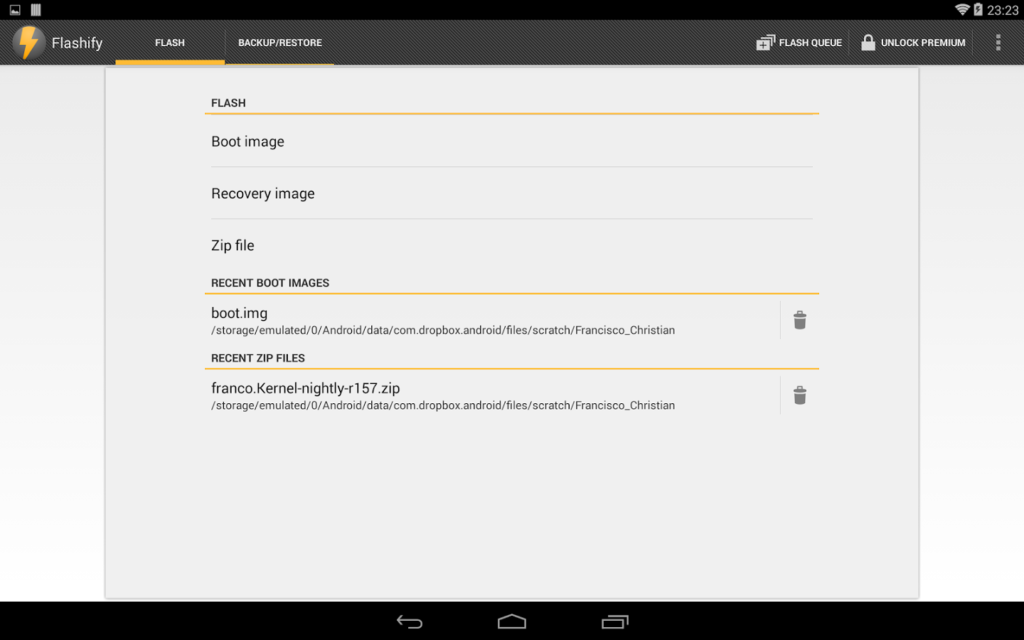
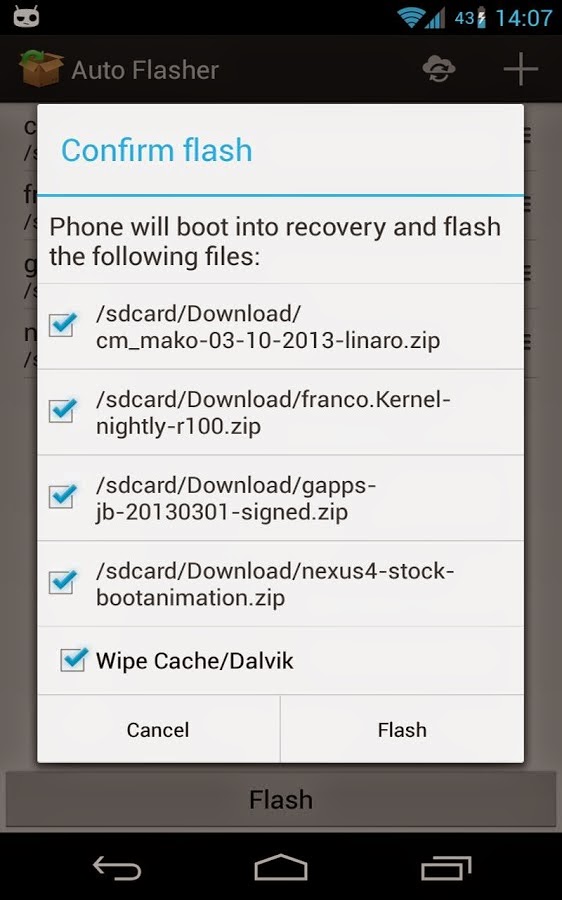
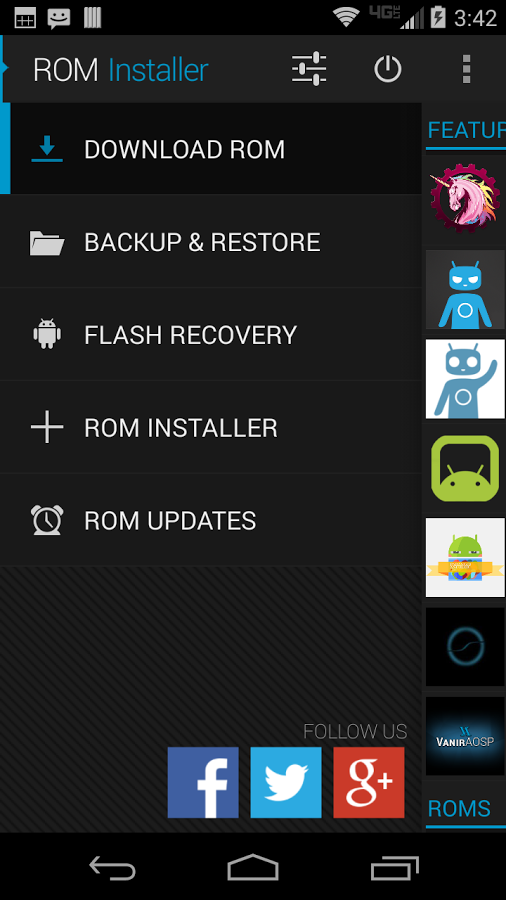
Nice list prof, thanks for the info.
Thanks bro.
prof, how will one know which one is best for onces device(tecno M3). pls add me up to your watsup group chat 07036933263. frm priderock.
It all depends on the One compatible with your device. For whatsapp group, its filled but I'll create another platform to add everyone.
Hi Sir Yomi, my device just got a little mad and formatted itself including my text messages and my inbox. pls will it be possible to recover them back cos I didn't BACKED UP any of those files
If you didn't back them up, you maynot be able to recover all of them back. But here is a simple guide and I think It will help you recover. How to recover lost deleted data on Android
Pls add me to ur Whatsapp group
MOSS;08181972144
OGA yomi I have just two questions….1.do I have to root before I can be able to backup 2.is there any other phone rooting app that can root my Infinix hot cuz I just got mine yesterday..plz help me on this
Most of the apps require root priviledge… so YES you have to root before any Nandroid backup and you must have a custom recovery tool.
Rooting your infinix hot, follow the initial I posted… but you'll need a PC to do that.
Oga yomi plx is thr any pc app to back up n restore my htc phone
Yes, use Helium. Helium
Is there no app to root Nokia XL without PC? I've tried series of apps but all to futility. Pls I need a guide
Use the latest version of framaroot to root Nokia XL.
pls does it mean innjoo i1s is not common that no one can reply if their button lights up.the three button. mine never lights
I beleive its uncommon… I am not using it so I can really tell if it light up or not.
Samsung Backup is an almighty data managment tool that enable you to transfer contacts, messages, photos, videos, books, music, documents, apps Android phone to computer.