Using all your android apps on PC as just got a new turn. No
need to take a tedious process in installing an android apps on PC again as you
can now run any android apps with ease using Andy. ANDY may sound like the name
of a person selling provisions in Enugu but also a unique resident application on PC.
need to take a tedious process in installing an android apps on PC again as you
can now run any android apps with ease using Andy. ANDY may sound like the name
of a person selling provisions in Enugu but also a unique resident application on PC.
ANDY is an independent Android OS app for desktop
computers that brings the full Android experience from your phone to
your PC or MacBook. Andy currently runs on the Android 4.2
Jelly Bean and I personally recommend it to every PC users who own an android
phone.
computers that brings the full Android experience from your phone to
your PC or MacBook. Andy currently runs on the Android 4.2
Jelly Bean and I personally recommend it to every PC users who own an android
phone.
Where Can I Download It?
==>Run and install it on your PC
==>You will be asked to sign in with your google account
and 1clicksync to sync up Andy and whichever Android device you would like
paired with your computer.
and 1clicksync to sync up Andy and whichever Android device you would like
paired with your computer.
ANDY will allow you to use all the apps from your android
mobile device on your PC and allows you move from mobile to desktop smoothly.
The application also lets you use your android phone or tablet simultaneously
with your computer, with your mobile android device which has the ANDY
companion app controlling the emulator.
mobile device on your PC and allows you move from mobile to desktop smoothly.
The application also lets you use your android phone or tablet simultaneously
with your computer, with your mobile android device which has the ANDY
companion app controlling the emulator.
All in all, Andy is a decent substitute for Android users
who are eager to put the mobile OS on their PCs. It is a must have app for
every geek.
who are eager to put the mobile OS on their PCs. It is a must have app for
every geek.

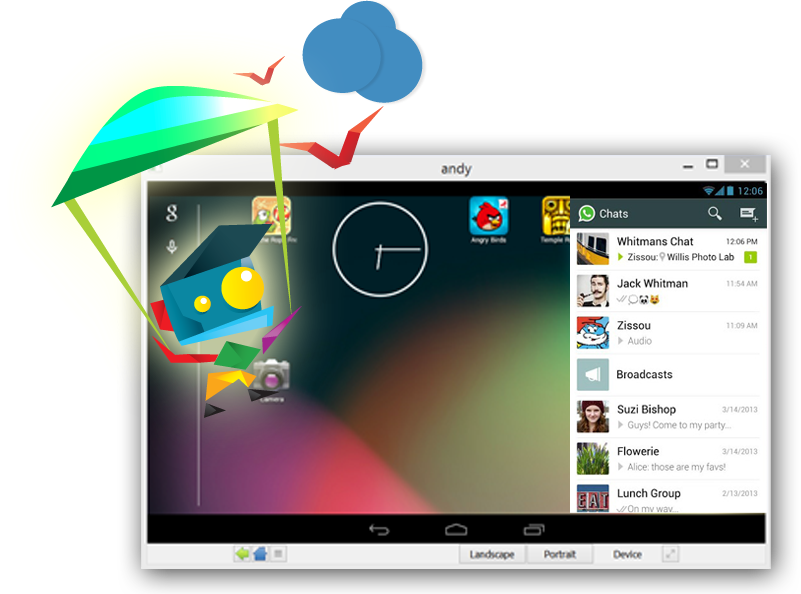
Where do we download d pc's software
Sorry man for not replying you ontime, i have updated the PC Download link above.
can it work for blackberry z10 users?
Yes, it will work perfectly for bb10 users via sideloading
Please prof is mtn night and day plan working tnx
Yes, it is working
Prof mtn 2.5k can it be made unlimited via vpn or anything
No, it cant be made unlimited via vpn becasue a wall of Partitin has been built around it
Thanks
Goodmornin Yomi prof pls how can I make my airtel modem work with any sim. Thanks
It depends on the type of airtel modem you are using. What's type of airtel modem are you making use of?
The model is E173U-2.thanks
This ur kind of modem can't be unlock with code but Dc unlocker should unlock it, dirfore, drop ur email let me send u Dc unlocker client and procedures on how to go about unlocking it
Gudmornin Yomi thanks a [email protected]
Pls I nid help with rooting my Samsung Galaxy y gt-s5303
Hello friend, to root your galaxy pls follow the link below carefully read d tutorial in it
how to root Samsung Galaxy gt 5303
Good morning Yomi Prof, mytouch 4G htc wont come up to home screen. have tried hard reset but didnt worked, what can I do to bring the phone back to life?
Sorry bro, do you have a back up of the ROM? If you don't, you need to get the exact type of fone, back it up and flash it to your own.
Good morning Prof. Yomi, pls I will appreciate if you can help download and upload the PC file of this andy app the volume of MB involved is too large. Pls help to do something it will be a good app that one must have.
Well done!
Even if I upload it, it will still be thesame capacity wen u wana download it. But let me see if I can compress it.
i transfer some vts movies through a usb flash to a laptop…i noticed i couldnt play those movies again no thanks to that usb,can i fix them back?kindly help…i like all your stuff..kudos to u
The problem is with the usb flash. If you can get another usb flash, copy d movies again and it will work fine.
thanks prof,what I meant was that,the vob files has been corrupted,not that I want to watch those movies via USB,I only transferred them to a laptop…
If those movies have been corrupted and can nolonger open on ur laptop, den I think if u still have access to whr u copied it from, u can re-copy it via another drive. Or if u have vlc on ur system, it will prompt u to repair it and perhaps fix it for u.
thanks,I really appreciate it.
Yomi, pls how is this Andy work on PC I downloaded and installed on my laptop but it nearly damage my modem it installedand came up with it is own server entirely and override network setting on my system through it is so called oracle and it didnt even show any sign of connection. in fact I have to quickly uninstalled it and restore my system to it is previous stage. Pls when you post something that is a bit complicating endaviour to enlighten us more about the procedure on installation. Welldone
Pls can I have the the DC unlocker Prof?my email is [email protected]. Thanks
Please Prof, help me with how to unlock an Huawei E303 modem