This post is specifically ment’ for newbies in blogging who
doesn’t even know how to drive traffic to their blog. Even if your blog is adsense approved, and you lack traffic, you won’t earn a dime. Traffic is the live wire
of every blog.
doesn’t even know how to drive traffic to their blog. Even if your blog is adsense approved, and you lack traffic, you won’t earn a dime. Traffic is the live wire
of every blog.
Low page views doesn’t mean that your content is poor, but it means your readers are not interested in
other contents on your blog, or they can’t easily navigate through your blog contents.
Maybe your blog is not maintaining the KISS Principle.
other contents on your blog, or they can’t easily navigate through your blog contents.
Maybe your blog is not maintaining the KISS Principle.
I’ll share with you few tips that has helped me in
increasing page views and traffic on my blog.
increasing page views and traffic on my blog.
How Can I Increase My Blog Traffic/Pageview?
==>Always link to an old relevant posts: This is one of
the secrets of some top blogs. It helps you to have more page views and less
bounce rate. In this way, almost all your visitors will be interested in
reading your old posts. This will even make it easier for SEO to crawl your
site.
the secrets of some top blogs. It helps you to have more page views and less
bounce rate. In this way, almost all your visitors will be interested in
reading your old posts. This will even make it easier for SEO to crawl your
site.

|
|
| yomiprof.net |
==>Customise your blog design: You can’t beat this
techniques, it is ever grean. Blog visitors love site with good design. It
paint a picture of professionalism on their minds. You can always try to
experiment with your blog design. Don’t just blog for blogging sake, but do it
well, design it well and your readers will stay longer on your blog.
techniques, it is ever grean. Blog visitors love site with good design. It
paint a picture of professionalism on their minds. You can always try to
experiment with your blog design. Don’t just blog for blogging sake, but do it
well, design it well and your readers will stay longer on your blog.
==>Speed Up Your Blog Loading: I am always freak out with
blogs that takes long to load. Do you
know people won’t visit your blog if it takes long to load. They will just
close the tab before you say Jacccck…
blogs that takes long to load. Do you
know people won’t visit your blog if it takes long to load. They will just
close the tab before you say Jacccck…
Do this to increase your blog loading time
Use google page speed insight to analyze your blog and make it fast, ultimately increase
your page view.
your page view.
==>Blogspot user, do this here
==>Wordpress users: Install w3 total cache plugin.
==>Compress your blog images to the smallest
==>Use Related Post Widget : This will always display related
post similar to an existing post; so your readers will easily see what they are
looking for. WordPress users can make use of ‘Yet another Related Post Plugin’
post similar to an existing post; so your readers will easily see what they are
looking for. WordPress users can make use of ‘Yet another Related Post Plugin’
==>Display Popular Post in Your side bar: Basically,
popular posts are the best content of your BLOG. Right?? So, to keep it
fresh and evergreen you should show them to your BLOG’s visitors. More over, if
you have a niche blog, your popular posts will be the best bet to keep your
visitor stick to your blog for longer. You can use internal linking technique
which I mentioned in the first point, to further keep readers on your Blog for
longer period.
popular posts are the best content of your BLOG. Right?? So, to keep it
fresh and evergreen you should show them to your BLOG’s visitors. More over, if
you have a niche blog, your popular posts will be the best bet to keep your
visitor stick to your blog for longer. You can use internal linking technique
which I mentioned in the first point, to further keep readers on your Blog for
longer period.
==>Finally for blogspot users, Enable
Meta search preference from your dashboard: This is one of the most important
part of SEO, and it will allow you drive more traffic to your blog from search
engine.
Meta search preference from your dashboard: This is one of the most important
part of SEO, and it will allow you drive more traffic to your blog from search
engine.
1. Go to blogger Dashboard and click on Settings> > Search
Preferences.
Preferences.
2. Now under Meta Tag, edit description as show below.
==> Then choose Yes for enable search description
and enter a small description for your blog in less then 150 characters.
and enter a small description for your blog in less then 150 characters.
==>Click on save.
Now you will have meta tag description for your blog homepage and also
search description option within your post area. You need to manually add
description for you article or tutorial each time you publish new blog post.
search description option within your post area. You need to manually add
description for you article or tutorial each time you publish new blog post.
Implement all the above and 4weeks, you should see the difference. Let us know if it work for you or not.

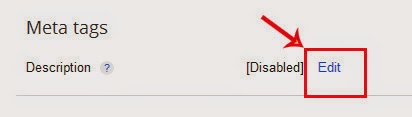


Nice update.
Check out Linjust Latest Update
plz oo
I have this etisalat that I received that 1.5gig on it last December but they aint giving me anymore and I'm still using d same imei I got it with. I thought its 12 months
Thanks boss it's so helpful
Thanks for the info.. Already put all this steps into practice since I started my blog. But I haven't got an approved adsense. I applied recently and was accepted for ther 1st step but after placing the ad code on ma blog I was later rejected due to the reason that I did not comply with there policy. Pls what am I doing wrong or not getting. Ma blog url is http://www.scholars360.com
Your page loading is so slow… it's not opening at my end here. what could be wrong with ur host?
plz prof add me on whatsapp group@09036199523
hakym is my name tnx
Bros my z30 battery don last nd it's always hot
Some applications are running at the background without your approval. I knw you have install android apps, I'll suggest you restart your phone completely and if it persist, perform a factory wipe to clear all d third party apps you have.
prof please how can i use MTN BIS on ANDROID
To use Mtn Bis, yoyr phone Must have some applications and idealy it should be rooted, then follow the steps Here to get started and surf Unlimitedly
Please how can I root Lenovo A536
My prof. Have gone through much of your great work to help others here and honestly I commend it. Sir pls how will you help me on this blog for adsense approval? Have tried several times but different stories. http://uthmansaheed.blogspot.com…
http://www.infogist247.blogspot.com
http://www.mynigeriah.blogspot.com