Rooting any Android device is as easy
as anything, but this time I’ll concentrate more on rooting the latest Infinix
Hot2 Android One device and how to change your IMEI. To all those stubborn MTK
devices that can’t change your IMEI, even though you have Engineering mode
installed on it, then see how you can change it below.
as anything, but this time I’ll concentrate more on rooting the latest Infinix
Hot2 Android One device and how to change your IMEI. To all those stubborn MTK
devices that can’t change your IMEI, even though you have Engineering mode
installed on it, then see how you can change it below.
How Can I Root My Latest Infinix 2
(Android One)?
(Android One)?
==>Download Kingroot app here
==>Install and run the app (make sure your phone is connected to the internet to avoid
any unforeseen errors)
any unforeseen errors)
==>It will verify your root
status>>Click on Try to root
status>>Click on Try to root
==>The rooting process should begin
and you’ll see something like the image below
and you’ll see something like the image below
==>During the process, your device
may restart, don’t too worry, you are safe. As soon as your Infinix hot2
reboots, the rooting process will continue automatically.
may restart, don’t too worry, you are safe. As soon as your Infinix hot2
reboots, the rooting process will continue automatically.
==> You may get a prompt to install
an app. Ignore the warning, mark the checkbox and tap “Install anyway”
an app. Ignore the warning, mark the checkbox and tap “Install anyway”
==>After a minute or so, the rooting
process should be completed
process should be completed
To verify if its rooted, go to
playstore, download Root checker and install/run it on your device…
You should get a success rooting privileged.
playstore, download Root checker and install/run it on your device…
You should get a success rooting privileged.
If you have other Android One devices,
you can use the visit the tutorial for rooting All Android One here.
you can use the visit the tutorial for rooting All Android One here.
How Can I Change My Infinix Hot 2 IMEI Using Chamelephone?
Its simple and short to those who are
new to this. Just gladly follow me carefully. No need of CDS information or engineering mode at all.
new to this. Just gladly follow me carefully. No need of CDS information or engineering mode at all.
==>Download chamelephone app HERE
==>Open chamelephone and grant it super user permission
==>Open chamelephone and grant it super user permission
==> The first box is for the imei of
the sim 1 if you are using a dual sim phone. And the second box for Sim 2.
the sim 1 if you are using a dual sim phone. And the second box for Sim 2.
==> Input the IMEI number you wish
to change to in any of the boxes. You can simply leave any of the boxes you did
not wish to change the IMEI empty.
to change to in any of the boxes. You can simply leave any of the boxes you did
not wish to change the IMEI empty.
==> Then click Apply New IMEIs.
** A popup box will ask “Do you confirm changing the IMEIs?” Click change.
==> After that you can simply put
your phone in Airplane mode for 10 seconds then back to normal mode.
your phone in Airplane mode for 10 seconds then back to normal mode.
To verify if your imei has changed, dial *#06# and you’ll see the changes.
Are you still confuse? Ask your
question using the comment box.
question using the comment box.

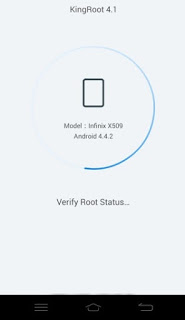
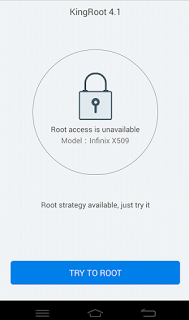
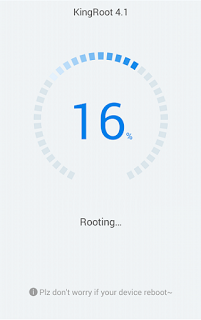
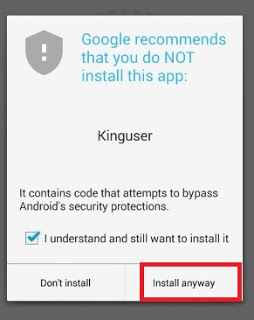
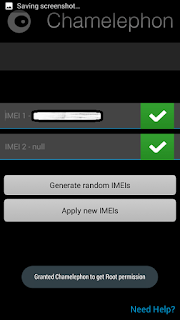
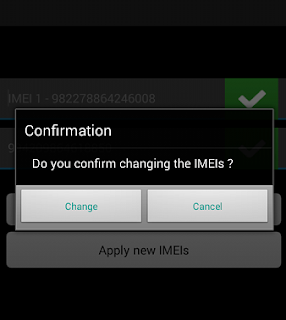
Can one change Imei Without rooting the phone? And what is the Advanges of Rooting your device . Educate me, am a JJC
Yes!
How do I install Cwm recovery on infinix hot 2
You'll need Spflash tool and pc to create cwm and back up for your device. If you have a pc, the rest are walk over.
help!!! pls i change my H6 tecno to lollipop 5.0 rom, now i can change my phone imei again. av tried mtk engineerin, mobile uncle and so many app. pls assisst
Use chamelphone app to change your imei as provided in the post above.
chamelphone app did not work
Plz.. Prof, can chamelphone app change the IMEI number of a rooted Samsung phone.. …. If no. How can I change the IMEI number of galaxy s5
For samsung u will need octupus box. Chamelphone is for sturburn mtk devices
Prof can this process work on a non-mtk devices
Except cloned mtk devices. It doesn't work on non mtk devices
Please How can i install Cwm recovery on tecno H6?
Hey Prof.. Is cyanogenrom available for the infinix hot2?.. This Android white UI is annoying mehn… Do you have a guide for installing custom recoveries
hi prof. pls i flashed android 5.0 rom on my infinix hot note but, when trying to root it with android 1 tool box. it doesnt root. it just gets stuck in fastboot mode. so i couldnt complete the rooting process where i install apk or swipe right , blablabla. pls help me ooo.
Pls Prof can u help me generate blackberry imei for my androdi. [email protected] is my email
Oga yomi , pls kindly help to upload hot2 cwm and stock rom so dat we can wake our dead fon
Pls prof kindly help us with infinix hot2 recovery img and stock rom . some of us already bricked our fons. Pls help us out, thanks
Mr prof ive tried installing cwm on my hot 2 with mtk tools but to no avail. anytime i try, this is the information the box on the right gives me'
"—>>> Connect to device <<<—
— ERROR : — TotalBytesPerChunk Not Found. Set default Page/Spare=2048/64 !!!
ATTENTION! File /system/recovery-from-boot.p which restore factory recovery in case of phone switching on in a normal mode Is Found!
ATTENTION! Requests for confirmation on the device screen are possible!
— ERROR : file adbd not install !"
please i await your quick reply cuz i really need to make a backup, cuz the way people are complaining about getting their phones bricked is scary. as for me, ive tweaked the phone to the core, ive explored almost all root angles.
Jesus is Lord, it seems i am not the only one who has bricked the new Infinix Hot 2 x510. Please anybody that can help should help our sorry lives. 08065196774
Please can this work on TecnoC8 sir?