It will amaze you to know that the latest infinix hot2 is
already warming up for Android M 6.0. it received system update of 23.2MB to clear
and fix bug on your Android One device. Update is good but it is advisable you
take precautions.
already warming up for Android M 6.0. it received system update of 23.2MB to clear
and fix bug on your Android One device. Update is good but it is advisable you
take precautions.
If you are rooted, it is very important you unroot before
you update in order to avoid stories that touch. Once you’ve upgraded your
device, you can then root it again if you so desired.
you update in order to avoid stories that touch. Once you’ve upgraded your
device, you can then root it again if you so desired.
How Can I Unroot My Infinix Hot2 (Android One)?
==> Launch Kingroot app on your device>> tap on the
settings gear which is located at the top right side of the page.
settings gear which is located at the top right side of the page.
==> Under the settings page, tap on Root Authorization setting > Remove
Root Permission > tap on Continue.
==>Click Ok on the pop up
==>Wait for a while and you should get a notification stating ‘Root as been
removed‘. Wait a little longer and the kingroot app will automatically close.
FAQ
>>>I got the update for infinix hot2 buy always
experiencing an error during update
experiencing an error during update
Ans: Check your internet connection… if your internet
connection is not fast enough or stable, you’ll always get that error.
connection is not fast enough or stable, you’ll always get that error.
Are you still confuse? Ask your question.

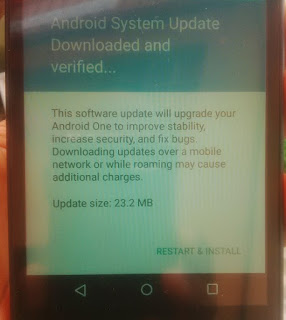
Yomiprof, when are we gonna get official lollipop OTA update on infinix hot note?
If you have updated to ANdroid 5.0 Lollipop, via the initial link flashing with SP Flashtool, you'll get another OTA update in due cause.
it writes error in the recovery mode… are you saying internet connection works in recovery mode… note, my phone is unrooted
You don't need to go to recovery mode… Inshort if you have internet connection on the device, it will download the update without your notice, the only pop up you'll see is the the one on the image above. After the update, it will update 87 apps on your device…
so what are you doing in recovery mode?
Am trying to upgrade my own but its written error after some time in recovery
Hello Jide, just make sure your internet is turn on… so long the update is downloaded, it will do the rest job for you. The only thing you'll be ask to do is to restart or install the update. Click on install and in less than a minute, the update will be installed on your device and restart your device.
Can I flash Lollipop update for hot note to X507 with custom recovery.
Secondly, pls can flashing with custom recovery work after unrooting?
Do you mean to say can you flash lollipop update rom for infinix hot x507 with custom recovery? No. To flash lollipop update, you must be running on stock recovery. The second answer too is No. You must be ruuning on stock recovery to flash lollipop update whether rooted or unrooted.
Prof, i have the phone it's not rooted
can anything go wrong during this update that can brick the phone even though my phone is more or less stock phone without any tweaking on it?
Nothing will go wrong during the update. Your phone is safe to upgrade
Prof abeg make you help now,my Infinix hot 2fail to installed after av downloaded the software soft update its always displaying Android logo error ,I av remove my mtn line because you said that the will should download it with fast networkand i use 3G etisalat network to download, it still fail to install the update
Can I boot it into recovery?
Yes you can boot it into recovery by Holding down the Power key and select Power off.
Press and hold the Power key and the Volume down key. You should see the Android mascot on his back, a bunch of information about your device, and Start at the top right of the screen.
To navigate through the menu options you use the Volume up and Volume down keys. The Power key is used to make a selection.
Press Volume down twice and you should see Recovery mode in red up at the top right, press the Power key to select it.
The white Google logo will pop up followed by the Android mascot on his back again with the words No command underneath.
Press and hold the Power key and the Volume up key for around three seconds and then let go of the Volume up key, but keep pressing Power.
You should see the Android system recovery options pop up at the top of the screen.
But the one I updated this morning, I was connected thru a WiFi and it does everytn in less than two minute.
that's also what I'm trying to tell him… after the update has been downloaded, it will bring a notification to ask me to install it, after which it brings me to a screen where I choose restart and install, it switches off, goes into recovery mode "by itself" to install the update and writes error…. my phone didn't brick though…
I'm surprise though but when I updated mine in less than few minutes, I was connected to a WiFi and after the updated, all apps were updated automatically.
I'll suggest if you have another device at your disposal, turn on its hotspot, and connect ur hot2 to its network then try to install the update.
I'm also getting error messages wen I tried recently and it showed error I went into recovery and the log showed update.zip wrong
Am having the same issue here….after downloading the update successfully…. Installation keep saying "Error" and am unrooted…any suggestion please
Yomi do have to revert the imei number to stock before in installing system update….. I wanna know if that's the reason mine is showing me error
If you have changed your imei before, why not revert back to your default imei also try wifi connection as prof suggested. I didn't encounter all this error ish when I upgraded mine.
Morning Prof.pls I just got my hot2 not long ago..I bid help in rooting it without bricking..and will rooting hamper my chances of receiving the andriod M update wen it arrives.thanks
Rooting won't hamper your chances of receiving Android M update at all… once the update show face, you'll unroot. However guide will be provided on this blog when Android M is available.
To root your device, Click here
Mr yomi plus send me the recovery image for infinix x551, that 1 on that thread is error, here Is my mail ([email protected]) the in advance
Prof please can you help me with recovery. img for Infinix hot 2,I was unable to install the update even with WiFi
[email protected]
Hello Everyone facing that error messages while installing your update, here is the fix.
I want to believe that majority of those facing that error update must have rooted their device as well alot of modification has might have been done.
Here is the Fix
==>Go to infinix support forum here
and download your stock rom back..
==>Install it with SP Flashtool if you are using a pc or you follow the guide on their site for Mobile device installation via SD card
==>The moment you install and reboot your device, you will see the OTA update again but this time, the size will be 9.3MB, download and run your software installation.
Thats all… please if you are still confuse, kindly comment under this post
Thank u so much prof, but when i visited d site i found 2 firmware files below d flash tool, their is "Android 5.1 for HOT2" and "Android one for HOT2"…. Which 1 am i suppose to download and use?
Android 5.1
Abeg installation failure problem over and over. Draining my data anyhow…. Is there any other option for this installation problem cos I get it all the tym even my network is strong
This is b***shit…so I have to go through the stress of flashing a new ROM and all that just to install a 23mb update, thanks Yomi for tryna help though, just that I haven't done any major modification on my set only rooting and imei swap and am currently unrooted but still not working….and this download keep eating my data. I think there's something wrong with the update
Nothing is wrong with the update… the rooting stuffs changed alot of things on your phone.. the only way is to reload ur os cos that what i did and it worked fine.
Pls yomi how do I go about this Android installation.. The upgrade will download and ask me to click on imstall and restart .it will count to 0 and the phone will go off and when installation begins it will end displaying error …
Reload your stock os from the link yomi gav abov
Will the reload touch any of my personal file on the phone
it will wipe everything on your phone, so back up before you do it.
Honestly i hv downloaded all the necessary files required, but I'm just skeptical about it. I don't know yy
Its leading me to download mega via tf card??? Am I in order?
shd I unroot my phone bfor I flash the new ROM??
Yes, unroot before loading the update
Prof yomi i appreciate all yur detailed explanation.. Pls i rooted my fone and unrooted it back. I also formatted it..will upgrading it like that damage my fone(infinix hot 2)
it won't cause any damage to your phone in any way… that update is just a system update to fix some bugs.
I'm not talking about the update…I'm talking About the ROM which I downloaded from infinix help center via the link yomi gave. shd I unroot bfor installing it???
Hello Anonym,
So long you are using SP Flashtool, unrooting or rooting doesn't count. But to be on a safer side, unroot then reload the ROM
The download is 802mb really large….na wa for this infinix oooo. I don't really have that mb right na..i have done factory reset over n over
Hello Desmond, obviously factory reset wont' work. You can reload the rom. Rom are usually large from 700MB and above.
Thanks. Does d phone originally have file manager if yes where can I view the internal and external memory with the folders and where is root directory located in memory card
it is obvious that you don't read replies made to your comments and other comment on this thread, for other question, please read the comment to see if it has been answered before. Go to this thread Infinix hot2 solution thread and you will find answers to your questions.
Thank you.
Photos does not show the internal memory or external…. Where am concerned about is root directory of sd card … Where is that .. Is it opening a folder or what
I have downloaded it but it could not installed that is I press d power bottom with volume up + and three items displayed recovery ,fast boot and normal boot when I click on volume down(-) to okay recovery it displayed no command pls who had reloaded its os with d link prof gave above through phone(tf sd card)
Yomi oooo abeg come rescue me ooo reply the post I have read the update through tf sd scard but not is still happening.. Mine is not going the way dey explain it. What should I do cos I have finish downloading the software update via d link u gave me…right now d software update is in my sd root directory .
i installed the update but now my phone internal storage cannot be wriiten to. i cant access it on my pc i cant move files to and fro. i can find it with es file explorer but cant write or copy. it tells me permission denied…..pls Mr yomi help
From one problem to another infinix hot2 na wa ooooh
Prof abeg ans tonyu having same issue with her/him
solved the problem….Just do a factory reset
Na wa ooooh
Every time factory reset
Desmond, I've been spanning through your comments and its so full of complain. Haba, na only you dey use infinix hot2? if you don't like the phone give your younger brother and go for InnJoo fire.
Here's my story: rooted then unrooted my Infinix hot 2, installed the android 5.1 stock rom then deleted that crap and reverted to stock android bliss (android one) 9.8mb update appears,downloaded it and my phone claimed to restart in about 10 seconds to install the update..the countdown finishes & nothing happens. Yomi I need your expert advise.
If it still detect from your windows computers, I'll advice you reload your Os using SP Flash tool
My first update was fine bt dis My second update is 16.7 mb and I have d xame problem of ERROR updating in which occurred in a relative hot 2 BT the problem is am afraid anytin might happen to my fone if I download what u asked us to download because of the problems outcome of pple wu av tried it listed above. Do u advice me to take the xame step or leave the fone as it is…and pls is dis update the android is 6.0 ?? Hope for a reply pls!!!
This update is not the Android 6.0. if you are scared, wait till when the Android 6.0 is rollout
I have tried downloading from the infinix support forum but any of the links I click leads Me to download one MEGA storage stuff…please what can I do…am confused
how else can I download the files
Hello are you downloading from Mobile?… There are three options you'll get once you get to mega download page, 1, Download with Mega downloarder, downloader to cloud, and download with your own browser, choose download with your own browser and your download will begin automatically.
Dearest Prof., 1 av Got this infinix hot 2 dts giving error msg wneva i tried to instal this 16.7MB update. i would av to remove and replace the battery after this error msg b4 it comes on again. any suggestion? I have unrooted it.
Same problem here… but after several errors updating I found my original Google launcher has changed to scrolling vertical up nd down NOT horizontal again…meaning pls Prof??
Update error but my original Google launcher have changed to only vertical scrolling up nd down…no more in Horizontal scrolling like before… meaning pls Prof??
Prof Yomi please how do I regain stock recovery for my Infinix Hot 2, I lost it after flashing stock android one rom.
This whole thing is annoying,first the phone hangs then its crash photos and now update error stuff with lots of mb wasted …this is the worst phone have ever used.
Prof I have unroot my phone but can't upgrade why
Is the infinix hot 2 update available
I already update my infinix hot 2 but my OS DOES UPGRADE to 6.0 marshmallow.what will I do. pls reply me via my email [email protected]
Pls Yomi, I updated to the 6.0 but I can't access the internal memory, no picture or video can be found, but its showing that the amount of memory I have used. Help pls
please I already upgrade without unrooting first,is there any help for me??..all my app is gone…and d little I have is malfunctioning..
Pls, how do I disable the automatic system update on Hot 2.
please i upgraded my infinix hot 2 and after the upgrade i could not get back all my data such as photos, videos, musics and my audio records. please how can i get this back? i damn need my stuff back
My infinix hot 2 wont update to android 6.0 it says "your system is up to date" how can i update to android 6.0 from 5.1.1