While we are still patiently waiting for the roll-out of Android 6.0, another software update arrived for Infinix hot note X551-G808-A1-L-20151023. This update is just 38.17mb and it fixes the bugs below;
– Added Magazine Lock Screen feature with fresh lock screen wallpapers, swipe up to unlock down for messages,
-Added identical names contacts merge function
-Added multimedia and notification ringtone volume control in settings
-Added waiting call notice in the case of calling someone busy
-Added mobile number edition feature in simcard settings
-Added video players auto hiding playing bar, and screen rotation and lock feature
-Added menu sorting option in main menu by long pressing the menu key
-Fixed unrecognized sim card issue after toggling airplan mode
-Fixed Mobinil customer Service Numer 110 issue in Egypt
-Optimized recent app clean function
-Fixed issues from infinix XClub fans
-Improved system performance
Before you update,==>Make sure you unroot your device if you are rooted if not it will brick your device.
If you are facing difficulty installing the OTA update after download, then do the following
by forcing the update via recovery…
—Boot your Infinix hot note phone into recovery by turning off the phone and then, press and hold volume + and power button together till the device turns on
–Press and hold the volume up + power button again and you should be fully booted into the recovery menu.
–Use the volume buttons to Apply update from cache>>>Select System_Update and choose update.zip
–Wait until you get installation from cache complete, reboot system and you are good to go.
If you are still confuse, you can use the comment box to ask your questions.

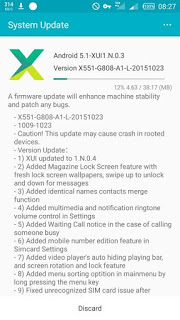
Am so much impressed with Infinix company. They're so caring.
good day prof yomi,
I know dis is not meant for here
I flashed a ROM into my x507 and when I saw d ROM has bugs I ported back to my ROM,but after rebooting I saw gionee logo on booting b4 d infinix boot animation came up
pls how do I get rid of the gionee boot.logo on my infinix x507?
What you need to do is to change your boot animation. See guide here
i unroot and tried to update but it says error…
my question: will i loose the bb config? do i have to restore original imei first? will I loose anything? which way forward, what is the best way to unroot…
TK
Your BlackBerry configuration will still be intact since you re not flashing. You re not loosing anything. Just force d installation via recovery as stated above.
best way to unroot pls?
Launch the SuperUser app, tap on the Options button and Tap on Settings.
==> Under settings, tap on Un-root and you should get a prompt to download SuperCleaner. Choose to download the app and wait till the download is complete and then choose to install.
– Navigate back to the SuperUser app and navigate to the un-root option under settings from the SuperUser app. The SuperCleaner app should be launched and you should automatically be taken to the more tools page.
==> Tap on the Un-root tool and choose to grant. You should get a notification stating Superuser app will be cleaned and your phone will be un-root. If you still want to unroot, tap on Un-root and you should get a notification stating un-root successful.
==> Reboot (Restart) your android device and u re good to go.
Nice one yomi
Prof yomi.. I used kingroot to root my infinix-hot note.. How can I unroot it
Open kingroot app on your device, scroll down to settings>>>Under the settings page, tap on Root Authorization setting > Remove Root Permission > tap on Continue
Click ok to confirm, wait for it to fully unroot then you are good to go.
I am using the latest version. If use this same version in a friend pc it works. But not in mine.
Hello prof, please my system refused to work with simple server. I keep getting "connection :closed" instead of "connection :error". It's a new windows 8 pc. I didn't have this problem with my windows 7 pc. Please help me. Thanks
why not download the latest version of simple server.
Thanks Prof… But I followed all your instruction to unroot but unsuccessful.. can u pls how other possible ways?
You must be missing something… What are you rooted with? and what message did you get after following the above steps? did you verify that your fone is unrooted with root checker?
Prof. Pls is there anyway to upgrade infinix zero x506 4.4 to 5.0, 5.1 or even 6?
Yes their is a way to upgrade your device to Lollipop… Should I write on it, share a link with you so that you can do it yourself?
Mr Yomi, tnx for the update, the problem am facing now is …after downloading the update and I go through recovery to load it,,,, is telling installation aborted, pls solutions
Hello Yakubu my good friend, to make things easier, if you have a PC install it via SP flash tool.
Is via PC I installed it sir, is just that the update is telling me aborted, I have send the pic to you via WhatsApp, tnx in advance
Yomiprof I salute u ooh. Hot note pro now updated to 1.N.0.4. Patiently Waiting for Marshmallow.
Correct man, lets wait for Marshmallow, hope you won't be found wanting?
Oga yomi pls I downloaded the Ota upgrade and wanted to upgrade it will be telling me error something
So my question now is mentioned how to upgrade through recovery but I don't understand the procedure pls kindly explain from scracth and am running phillz recovery too
And u also stated how to upgrade with flash tool pls explain that too
Thanks sir will be waiting for ur reply
BUT THE LINK TO DOWNLOAD THE UPDATE IS NOT HERE
Boss, i have unrooted my infinix hot note through your help, how can i upgrade to the lollipop?
Hello I need some help on how to upgrade my infinix..
Prof? Please help me eith your whatsapp number. I have doenloaded sp flash tool but i could not upgrade my infinix x551 to lolli pop. Mine is 08093244041
Prof. Yomi pls I want to b using magazine lockscreen on my infinix hot note, what's d way forward sir