While we are still waiting for Android Marshmallow 6.0 to roll out to eligible
Android devices must especially Infinix Hot 2 AndroidOne devices, let me wet your appetite with the
beautiful Android Marshmallow boot animation zip. Atleast you are going to have
an experience of this.
Android devices must especially Infinix Hot 2 AndroidOne devices, let me wet your appetite with the
beautiful Android Marshmallow boot animation zip. Atleast you are going to have
an experience of this.
NOTE Most Samsung devices are not compatible with
traditional Android boot animation files such as this one, so this won’t work
on any Galaxy devices unless you’re
running an AOSP-based custom rom
traditional Android boot animation files such as this one, so this won’t work
on any Galaxy devices unless you’re
running an AOSP-based custom rom
PREREQUISITES:
==>Make sure that your device is rooted and cwm recovery properly installed.
HOW TO INSTALL:
==>Enable USB debugging of your
android device, simply go to settings >> Developers option.
android device, simply go to settings >> Developers option.
==>download Android 6.0 boot animation file here
==>place it in your Sdcard or phone memory
==>boot into recovery (press
and hold Volume Down button + press Power button)
==>go
to the recovery main menu, then select install
, then select the Android 6.0 boot animation zip file and install.
to the recovery main menu, then select install
, then select the Android 6.0 boot animation zip file and install.
Once the installation process is complete, restart your device and have a feel
of Android 6 boot animation.
It works on most
Android devices.
Android devices.

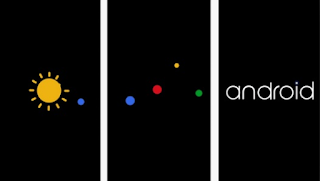
Will dis work on tecno L6??
Yes it will
How do I get back my stock boot animation??
This post will tell you all you need to know about boot animation and how to create it here
Oga yomi Prof, pls my phone is going craze, when I turn on the data, it starts download things on it own And showing me all kinds of rubbish. I have formatted d fone, But to no avail. Pls I need help. Thanks It's Techno n9
Hello Kay,
First of all, you need an active antivirus on your android device to checkmate viruses.
Secondly, Launch the Google Play Store app and swipe out the navigation drawer on the left hand side>>>Choose settings.
and under the ‘General’ subcategory choose ‘Auto-update apps’ which will state the current setting of this function.
>>>Tapping on this option will provide you with three options which can be reconfigured at any time. You have either 1) Do not auto-update apps 2) Auto-update apps at any time. Data Charges may apply and 3) Auto-update apps over Wifi only.
>>Choose the first one which means you will always need to manually launch an update in the future, if you so desire. You should still receive update notifications to alert you when an app needs updating though.
Finally, download greenify, it will help you checkmate those apps.
Mine dos same… its show a.d on my phone screen nd auto installs app that you dont need and ads pop out anytime…
Will it work for tecno s3
It will work on all Android devices rooted with cwm installed.
it will work but resolution of the boot will be very big for s3 i believe that boot animation was made for phone with big screen
with this marsh. Launcher,, kitkat will now look like 6.0. Yomiprof pls check your mailbox,,, A brother needs your assistance asap. Its been a long time professor
OK, I'll check and get back to you
Thanks.
Oga will it work with infinix zero?
it will, if it has custom recovery
Yomi. Abeg, do you know any method to bypass etisalat social pak speed throttling or any link to a site with a confirmed method for it. Much appreciated if you can answer
Hello Kay, there is an application responsible for that, simply goto Settings >Apps then fish out the App responsible and delete it.
hope this helps.
prof, wat happens wen u dnt cwm installed or wen d boot animation doesn't work after u install it?
It will work if you successfully install it.
Dat boot animation almost bricked my phone last night…
How do you mean "almost bricked your phone"?
Emm.. I extracted d marshmallow boot animation from d zip file nd backd up my stock boot animation with Es file explorer first, den deleted d stock boot animation nd nw paste d marshmallow boot animation dat I extracted from d zip nd paste it in system/media. in replace of d 1 I deleted n nw reboot my phone… D phone was unable 2 boot, #my mind come fly# it was only showing #EXPERIENCE SMART LIFE# den I removed d bar3 nd put it back n nw On d phone again, it was still showing d same tin, den I left it in 4 like 40 seconds, choi d phone come boot oh.. But der was no boot animation… I immediately rushed bck 2 my stock boot animation backup nd pasted it bck 2 system/media nd everything came bck 2 normal… (I get Mind tsha…) D reason why I did nt flash d boot animation like u instructed was bcus I didn't wan 2 luz dat #Experiace Smart Life b4 d main boot animation# d last time I flashed Samsung boot animation I couldn't remove d Samsung logo again after I wanted 2 cum back 2 stock Boot animation den I had 2 flash new rom via MTK…
hello prof is tym u find solution to my prblm my bblite monthly plan stop working how do I reactivate it back?
Prof I can't find install on on my tecno y6 I only see apply update from sdcard, so I decided to apply the update but it's not working it's saying installation aborted any idea of what's wrong with my phone?
How do I know if my cwm is well installed too?
The Reason it saying installations aborted it because you are using stock recovery to install the boot animation..
stay tuned as we will be uploading recovery for y6 soon
Yes, installation aborted because you don't have CWM installed on your Y6 even though its rooted. I think you are the owner naa… so you should know if you installed cwm or you have your stock recovery image intact.
Prof Yomi, nice work…please I wanted to know if lollipop will work on Samsung Gt N7000? Tnx…
Oga, Lolliipop will work on your device. Don't tell me you are still running ice cream sanadwitch
Apologies am new to os upgrade on Android nd I wouldn't mind getting a tip or two from u. Tnx.
Pls prof, i need cwm recovery image for tecno phantom z
Pls prof how do I get my boot animation back