I’ve had a lot of hilarious experiences getting a
Memory or SD card of 16GB only to discover that its just 2GB SD Card. I’ve also
use some tools online like memory card expander that has the capacity to
expand, flash drives, memory card and the likes from 2GB to 8GB. But what
actually bothers my mind is there should be a tool to check for fake SD
card.
Memory or SD card of 16GB only to discover that its just 2GB SD Card. I’ve also
use some tools online like memory card expander that has the capacity to
expand, flash drives, memory card and the likes from 2GB to 8GB. But what
actually bothers my mind is there should be a tool to check for fake SD
card.
Have you ever wondered why on earth you
remove your SD card from your Smartphone, only for you to return it back inside
and it tells you “memory card corrupted”? Have you been in a situation where
you pay heavily to get a 32GB SD card, only for you to discover that it can
only take 8GB files and data.
remove your SD card from your Smartphone, only for you to return it back inside
and it tells you “memory card corrupted”? Have you been in a situation where
you pay heavily to get a 32GB SD card, only for you to discover that it can
only take 8GB files and data.
But I’ll be showing briefly, on how to
detect a fake memory card so that you won’t fall victim next time. Relax, and
follow me carefully.
detect a fake memory card so that you won’t fall victim next time. Relax, and
follow me carefully.
I’ll talk about two tools right away.
How Can I Detect a Fake SD Card?
==>SD Insight: The packaging on SD
cards can make it difficult to distinguish a fake SD card from the real thing.
But with SD insight, you can easily get that done. SD Insight is a free, fast
and easy-to-use mobile application to view SD card manufacturing details,
original size and lot more.
cards can make it difficult to distinguish a fake SD card from the real thing.
But with SD insight, you can easily get that done. SD Insight is a free, fast
and easy-to-use mobile application to view SD card manufacturing details,
original size and lot more.
Insert an SD card and in seconds
your SD card information is displayed in a simple format.
your SD card information is displayed in a simple format.
How Does SD Insight Work?
1. Download SD Insight from Google Play store
2. Insert an SD card into your Android
cell phone. (Note: You may need to turn off your cell phone to do this).
cell phone. (Note: You may need to turn off your cell phone to do this).
3. Launch the SD Insight application.
In seconds your SD card information is displayed in an easy to understand
format on the cell phone’s screen.
In seconds your SD card information is displayed in an easy to understand
format on the cell phone’s screen.
4. You can see information such as
manufacturer name, date of manufacture, and the product name and serial number.
Click the Menu button to see more detailed information about your memory card.
manufacturer name, date of manufacture, and the product name and serial number.
Click the Menu button to see more detailed information about your memory card.
5. If you have more than one memory
card in your device, you will also be able to see details for each of the
memory cards.
card in your device, you will also be able to see details for each of the
memory cards.
6. You can also view validation of the
SD Card against its class rating for the minimum data transfer rate (e.g.
Classes 2, 4, 6 and 10)
SD Card against its class rating for the minimum data transfer rate (e.g.
Classes 2, 4, 6 and 10)
==>H2testw: H2testw is a free tool
that can be used to test for Counterfeit or Fake USB flash drives, and check
your USB Flash Drive for errors. It works by filling the chosen target drive with
test data and then reads this data back to verify it.
that can be used to test for Counterfeit or Fake USB flash drives, and check
your USB Flash Drive for errors. It works by filling the chosen target drive with
test data and then reads this data back to verify it.
You will need a PC to run this
application.
application.
You can download it here to your PC.
Next time, don’t fall victim of fake SD
card. Those of you who has fake SD Card, lets here your opinion on this.
card. Those of you who has fake SD Card, lets here your opinion on this.


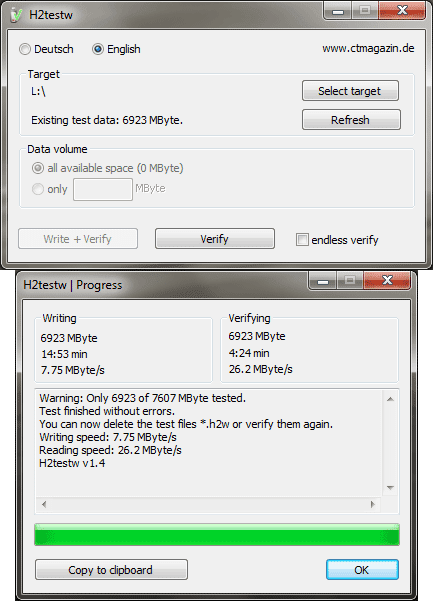
Wow that amazing
Nice
Mine is showing unknown manufacturer does dat mean it's fake?
Your memory card might be fake. Its suppose to show you manufacturer detail if its genuine.
Pls I need tecno f5 cwm backup
You can get the back up from Hovatek here
You need a one time permission before you download.
Please help me to updated my BlackBerry z10
HEllo friend,
You only need to go to appworld, you'll see the notification update, click on it and your update should begin.
You also need a wi-fi or hotspot connection to do that. Its pretty easy.
I saw it but can't post it because I haven't tested it. Have you tested it? Did it work for you? Tell us more about it
Pls prof I tried usin ma glo bis on pc ND it was deactivated automatically..pls hw I reconnect ma bis bak
Do you mean directly from your android hotspot? Put your phone in airplane mode and turn it off again
Dial *777*0# and what message did you get?
Prof, please my Samsung Galaxy Grand Prime hotspot can only be shared with only PC alone, and it can't be shared with phones. Also, it cannot received or search hotspot from another phone. Help me out. Thanks.
Hello Friend,
Your Samsung Galaxy Grand Prime can be shared with other phones toooo. Make sure other phones you want to share it with has a wi-fi connection to detect your hotspot. If it doesn't have a wifi it won't detect your hotspot.
To search hotspot from another phone, make sure you turn ON your Wi-Fi connection. If its turn off, it won't search nor receive hotspot connections from another device.
Have you done the above and it still give you thesame result?
Prof please link me up with glo Bbm settings with Android, as how to use glo bis for Android
Hello Kingsley,
Glo BIS settings
Apn : blackberry.net
leave password and username empty. set it has your default connection.
Remember to use glo bis on android, you'll need to tweak your imei to that of Blackberry imei.
it worked for me, I tweaked a friends Samsung Ace 4 and also my MTN S720 Phone using it since i could'nt get a PC to tweak it using the Mtkdriod Method
Hello Prince,
Thanks for this update but did you really try Glo bis on it, or another imei and it worked fine?
The reason why I'm asking is because I've heard alot of people still complaining that it doesn't really change the imei that the moment you uninstall the Imei changer, your imei return back to normal.
I want to know if you've try Glo bis or tweak any of this imei on it and it worked just fine for it. I know it works with Xiami, doesn't work with HTC, works with Samsung but I can't really verify if it changes the imei to use glo bis on it.
Prof i didn't try Glo bis on it, but i got 2015mb from the Infinix Imei tweak through this Method, mayb wen I have money I'll try the Glo Bis
Ok Prince,
Thanks for this timely info, let me make a post on it even though all Qualcom user may not benefits from it.
Prof Pls help me out with apk rooting app to root Samsung Galaxy S5. Thanks
No apk rooting support your S5, except through PC. I believe I've sent that to your before.
oga prof i greet you. please help me with a working tweak since my Etisalat 500mb and mtn 2015mb has exoired i was unable to generate a new working one. plz help me out
Thanks
Off topic morning prof, can I tweak Xiaomi Redmi 3 imei, want to go for the phone but I like MTK device
You can tweak Xiaomi redmi note 3 and not redmi 3
thanks again prof dis article wud help me
Thanks Prof. I was a victim of this. I bought a 32gb and a week later telling me is corrupted I almost cry. Now I'm more informed now and can ever done deformed again. Thanks alot.
Wow… So dis kind of app day since, but prof is der any android app dat can repair a damaged sd card like blackberry????
Honestly fake SD card in market is too much. But if u go to a trusted shop u will get original one but it will be expensive.
There is a way one can know these things barely looking at it
Don't buy memory cards or phones sold by the boys hawking them on the road side at Ikeja. You will only regret and hardly get a refund. Rather buy from a reputable shop. Or better still go to a shop that sells only cameras with its accessories and buy your memory card from them.
true talk bro i made this kind of mistake sometimes
i have bought like 3 memory cards like that from boys by the road side and they fucked up it pained me en