This is for all those Android users either rooted or unrooted who are still finding it difficult to use MTN BIS on Android via SS or Psiphon. I know some of you are already enjoying it, but for the benefit of those who are still finding it difficult to use. I’m going to give you a simple configuration and that should work just fine for you.
Note that MTN BIS or BBLited is not unlimited regardless of the software you are using. It is capped and if you are going to download heavy files, it’s recommended you use the daily plan. Hence and straight to the tutorial.
Download the updated Psiphon handler called Sypon Shield here
Open the downloaded syphon shield and configure it as seen below
Tick remove port
Proxy Type: Real host
Proxy Server: web.blackberry.com
Real Proxy type – inject
Real Proxy server:10.199.212.2
Port 8080
Hit the save button and choose Tunnel the whole device option. Choose any country of your choice to connect…
Click on the gear icon and use the below configuration on the next window that will open
Tick “connect through an HTTP”
Tick “Use system network setting”
tick use the following settings
Host address, use 10.199.212.2
Port, use 8080
Go back to your Sypon homepage and hit the connect button. Your MTN BIS should now connect and let your surfing begin.

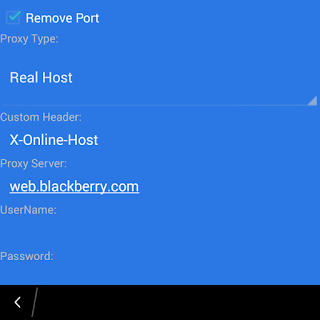
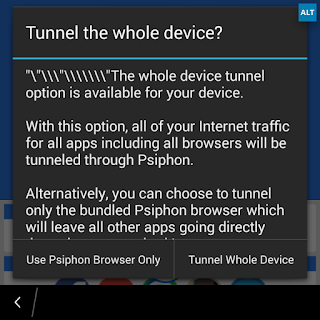
Link to the download sir
Check the download link again…
Great, definitely going to try this out
Prof do u know if u subscribe for 100naira its unlimited while 70 is capped
All is capped man..5gb max
Is thee any syphon for pc my simple server for pc has refused to connect.
Nah
Its like simple server isn't working on both pc and mobile anyone experiencing same problem?
It does,use the recent version
Its now working. May network ish
Prof is this package unlimited?
cause like the psiphon it will only eat the data on the sim won't work unlimited for the rest of the day.
so whatsup about this one.
BBlite package ain't unlimited okay!!!!
Thanks for the info bro. Please will this psyphon shield work on my pc if I use the connections U gave in Ur previous post of using simple server on PC.
No
I'm currently getting 2mbps down speed
BBLITED has not been connecting on pc since yesterday, any solution? Thanks
Sub for the one of N100 and not N70
Its just network. Mine wasn't connecting to. But now its back
Yomi please ? help ? me root my phone x551 5.1 update
Toni please help ? me root my infinix x551 KingRoot 4.6.5 is not working even 4.8.0
yomii please help ? me root my infinix x551 KingRoot 4.6.5 is not working even 4.8.0
If you are running Lollipop, then you'll need to root it via TWRP method on Pc. See guide here
Thanks… Its working perfectly well
I prefer psiphon. The only problem with mtn bblite is disconnection during heavy file downloading or streaming
Sureman,that's always the issh
Psiphon good but always drain battery
prof help with the N100 sub code for ss pc
I have been using it and it connects faster and more stable than SS
Mr prof BBLETD stop workin since yesterday
BBLITED Still rocks and works for more very fast with this syphon
I downloaded it, but it didn't install on my gionee m2. Instead i got dis T]8芆�6樛,c60嫛賹嵄倾f蓖榤冺x�毫� 谯(褼(婒�!殗Q4氱h4姠$�"E蔆4婒擧V灑.}n诊�:Uu頑6呴'滵!梘堔t缬P �
hJB烜?凗
Works! Posting with it now n it's more stable than ss
Wat D difference between sas & ss
pls help my
MTN bblited for pc is not working since yesterday
Pls can it connect using 2go mb
I can't change the setting of the app please help
pls how do I know its connected?, cus mine keeps say connecting on my status bar, but it doesnt connect, but I think my phone is just connecting with the added 10mb
bro yomi…i hail u