I
know you love Tecno Boom J8 because the music blast is completely out of this
world. As long as I’m concern, Tecno Boom J8 is still a virgin until it is
rooted. The need to back up with TWRP will definitely come into play but you
have to root your device first of all. Rooting your android device makes you
the boss and owner of that device otherwise your device owns you.
know you love Tecno Boom J8 because the music blast is completely out of this
world. As long as I’m concern, Tecno Boom J8 is still a virgin until it is
rooted. The need to back up with TWRP will definitely come into play but you
have to root your device first of all. Rooting your android device makes you
the boss and owner of that device otherwise your device owns you.
I’m
simply going to show you the easiest method for rooting Tecno Boom J8 in less
than 4min.
simply going to show you the easiest method for rooting Tecno Boom J8 in less
than 4min.
Requirements
>>Download KingRoot V4.9 here
>>Internet
access. Either Wireless or your phone’s data
service must be put on.
access. Either Wireless or your phone’s data
service must be put on.
Steps
1– Go to Settings >>
Security >> Unknown Sources and mark it on.
This enables your phone to install apps not downloaded or downloadable from the
Play Store.
Security >> Unknown Sources and mark it on.
This enables your phone to install apps not downloaded or downloadable from the
Play Store.
2– Install the downloaded King Root Application on your device
3– Launch Kingroot application on the phone. Tap the blue button at
the bottom to start rooting. Wait for the process to complete 100%.
Note: If
your phone reboot in the process before completing the process, its simply
because of poor internet connection. Restart your device and the rooting
process again.
your phone reboot in the process before completing the process, its simply
because of poor internet connection. Restart your device and the rooting
process again.
4. When the root operation is
complete, the Kingroot Application will give you a success message
complete, the Kingroot Application will give you a success message
5. Reboot your device and a new app
called King User should be installed on your device.
To verify if your Tecno Boom J8 has been rooted, go to play store or here and
download Root checker.
called King User should be installed on your device.
To verify if your Tecno Boom J8 has been rooted, go to play store or here and
download Root checker.
How to Install TWRP on Tecno Boom J8
Once you’ve successfully rooted your awesome music blast
Tecno boom J8, you can then go to play store,
Tecno boom J8, you can then go to play store,
>>Download TWRP and carefully install it on your
device.
device.
The app allows
you to Install, Backup, Restore, and Wipe your device all using TWRP. If you have any question, use the comment box.
you to Install, Backup, Restore, and Wipe your device all using TWRP. If you have any question, use the comment box.


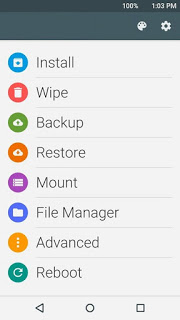
Just be sure to download the right TWRP for your phone oh to avoid stories that touch.
#thats ma little advice
LOOOOL. To really avoid stories that touch
Does it work on other devices
Yes it does.
Thanks for the info. Good luck @ users
Can I unroot it later, just in case.
Yes, you can unroot it later
I downloaded d apk.. .i tried to install it on my phone, it is saying app not installed…. M using tecno c8…v6.0….i av done the security stuff.. ..any way out
It simply means that this version cannot root your Camon C8. I'll get another suitable app to root your device.
Mr Yomi, during your then-article ( http://www.yomiprof.net/2015/05/how-to-root-tecno-boom-j7-in-2min.html ) about how to root techno Boom J7.., u never did make mention of this TWRP file..; we only did the KingRoot stuf, and that was it.
But now, TWRP is included in the steps to root Techno Boom J8..; can u pls explain to us the real work of dis TWRP after which the phone as already been rooted by KingRoot.. Thanks.
Hello Mr Paul,
I only include the TWRP for back up purposes should in case you want to back up, restore or wipe your phone. Nothing strange.
You can neglect the twrp if you don't need it.
Okay Mr. Yomi…; but backUP should come b4 rooting.., why dis other way round?????