Do you know that Google monitors your online activities,
keeps records of every websites you’ve ever visited when logged in… and even
keeps record of that junk site you are secretly browsing and you thought as if
you are the only one that knows but Google is recording you in 4D format.
keeps records of every websites you’ve ever visited when logged in… and even
keeps record of that junk site you are secretly browsing and you thought as if
you are the only one that knows but Google is recording you in 4D format.
Google is not just a search engine but also performs online
secret detective recording your online behavior, stores your info and
everything you do online. It is absolutely correct that Google may have a
complete list of almost everything you’ve ever looked at.
secret detective recording your online behavior, stores your info and
everything you do online. It is absolutely correct that Google may have a
complete list of almost everything you’ve ever looked at.
But if you are such a person that love to keep your data
private, then you will find this info useful.
private, then you will find this info useful.
Here is how to see and delete everything Google knows and
keep about your online activities.
keep about your online activities.
>>Go to My Activity and see for yourself
everything Google have stored about your online secret activities. You can
choose to delete them one by one or leave them for future purposes
everything Google have stored about your online secret activities. You can
choose to delete them one by one or leave them for future purposes
>>You can turn it off by heading to Activity Control here
before deselecting Web & App Activity, uncheck “Include Chrome browsing history and
activity from websites and apps that use Google services”
before deselecting Web & App Activity, uncheck “Include Chrome browsing history and
activity from websites and apps that use Google services”
>>On
the same “Activity Controls” page, users can also disable location tracking,
contact and calendar storing, Google’s ability to record and store your voice
recordings, and YouTube search and watch history.
the same “Activity Controls” page, users can also disable location tracking,
contact and calendar storing, Google’s ability to record and store your voice
recordings, and YouTube search and watch history.
Hope this helps?

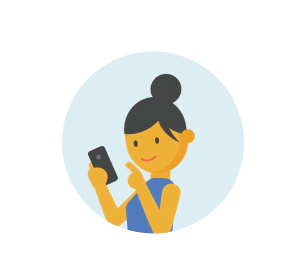
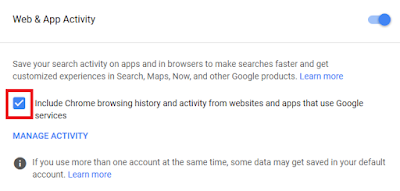
Thanks prof for this info.
Thanks very helpful deleting right away.
Thanks prof it's helpful
That one na Google investigation department. Thanks for the info.
It's similar to what blackberry used to do back then, when you are playing music or watching videos with your bb, ur bbm contacts will be notified of the thing u are watching. Chai.
Commenting from SpecNG Blog
Very helpful… Although these records makes life easy online.
But makes you vulnerable to hack, spying she monitoring by state actors and non-state actors.
What if I use incognito mode?
Well I bet its time to become unknown , without face and history like the many face man in game of thrones.
Commenting from Allinfobuzz
wrong thread Oga Yomi please ooo
I subscribed to Airtel bb complete on my android
as usual… but is not working again
Hello bro, did you change your imei and apn to that of airtel?
Bros, I no understand o
Please prof how can I contact u, this is my mail [email protected]
Best post ever, how do we wipe facebook own.. They are another FBI
yes ooo
I changed everything
but it seems as if I once used the sim for 2G sub last year
please help ooo Oga yomi
If you once use it for 2G, the sim will not work with any other sub except 2G plan.
Oga yomi can they refund my money?