This past week, Instagram added a new feature that allows
users to find out when their friends or family last signed on to the app. This
will allow you to keep tabs on people you follow or have sent messages to in
the past.
users to find out when their friends or family last signed on to the app. This
will allow you to keep tabs on people you follow or have sent messages to in
the past.
This new service is
activated by default; meaning without your prior knowledge, all of your
connections on Instagram can now see the last time you opened the app.
activated by default; meaning without your prior knowledge, all of your
connections on Instagram can now see the last time you opened the app.
This feature is already present on WhatsApp and Facebook and
now we have it on Instagram. If you don’t want your followers, or family members
to know when last you logged in, you can disable the feature.
now we have it on Instagram. If you don’t want your followers, or family members
to know when last you logged in, you can disable the feature.
Note: Once you disable the Activity Status feature, your
friends and family won’t be able to track your instagram usage and you too won’t
be able to track theirs.
friends and family won’t be able to track your instagram usage and you too won’t
be able to track theirs.
How to Disable Instagram Activity Status Feature
>>Click on your Profile Tab
>>Hit the gear icon next to EDIT Profile
>>Scroll down to Settings
and toggle the switch next to Show Activity Status.
This will turn the feature off and allow you to browse in peace as often as you
like.
and toggle the switch next to Show Activity Status.
This will turn the feature off and allow you to browse in peace as often as you
like.
You can also read: How to get unlimited instagram Followers in Minutes

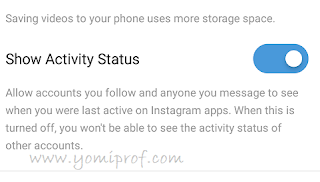
Thanks. I didn't even know that such a feature existed on Instagram.
not an instagram person
Nice one.
Am trying this out fast.
Nice update….. I need this theme yomi
I rarely visit instagram these days.
Never even knew it was possible. Its a win win situation
I just joined Instagram recently sef. but I'll try it out
I don't know this feature is in IG
Nice update
Nice one
Cool
Am nt a fan of instagram..e dey chop data like mad
Not a fan of IG
Nice information yomiprof. It's insightful because many persons do not know that feature is in instagram. From http://raphblog.com.ng
Rarely use Instagram bcos of it's battery draining issue
Not a fan
Nice one