If you’ve been on Facebook for a while, chances are you’ve use you’ve tried and abandoned quite a few apps. Facebook apps can be useful and fun, but they also have permission to do all sorts of things with your info.
For the apps you use regularly and trust, that’s not a big problem, but if you’ve got a lot of apps that you tried once and then stopped using or forgot about, that could turn into a problem one day.
The good news is, Facebook now lets you bulk remove third-party apps, and any and all posts those apps may have published on your behalf, a welcome privacy change that should make it easier to strip access to your profile from services you no longer use.
This update is coming few weeks after Facebook was accused of violating user privacy by data privacy scandal linked with data analytics firm Cambridge analytical (CA). The bulk removal tool could make it much easier for users to take control of their data and protect their identity, though the damage to Facebook’s reputation is largely done.
How Can I Bulk Remove Third Party Apps From Facebook?
- Go to the Facebook settings if you are on desktop
- Click on Apps and you’ll see all the third party apps connected to your Facebook account.
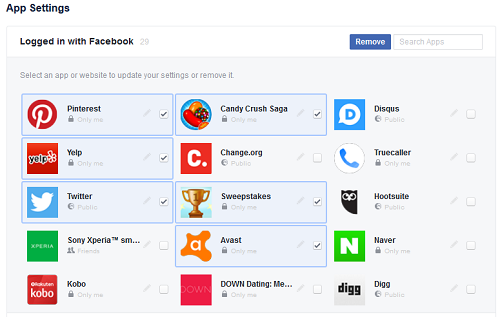
3. Click on any number of the apps you’d like to disconnect, and use the remove button at the top of the screen to do so
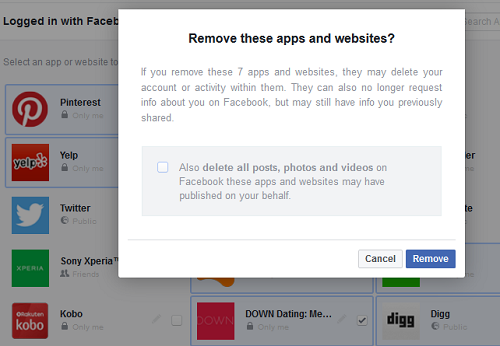
4. You’ll also be given a prompt to delete all posts those apps may have posted to your timeline / profile. Hit the delete button and you are good to go.
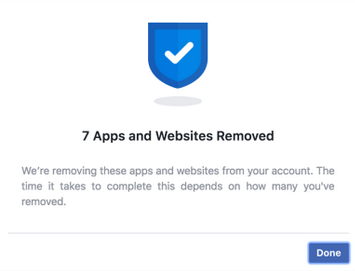
For Mobile:
>>Click on the three horizontal lines on the navigation bar at the bottom and scrolling down to settings. From there, head to the Apps section.
Facebook further says that it will now remove apps automatically if a user hasn’t accessed them in over three months.
What do you think?

Finally, they’ve come to their senses with making it easy to remove those apps that have access to our data.
I won’t waste time in removing those apps with the above steps.
Thanks prof for always updating us… You are the best
let me go and remove the irrelevant ones too.
Its a nice decision but i felt it would have been better if the apps are left no matter the time while subscribers remove such app themselves..
Yomiprof, thanks for the airtime
After all the controversy they hav been involved in, this is a good move by them.
Medicine after death… anyways, great update. Thanks prof for the recharge. God bless you
Good one. Just like most apps that asked u to register with ur Facebook account.
over 10 years of using Facebook and granting skrep apps access to my details. I really need this feature in my life right now
The damage has already being done
Nice from them though
So many damages done already. Hope they fix things
Very good and right response to the public outcry generated by the scandal… Let’s wait and see if it will appease those calling for zuckerberg head.
This is Nice i like it. It will help.
good one facebook.
Nice one from Team Facebook
A good development but alas the damage has been done. Facebook will pay dearly for this anormaly.
Facebook is just waking up. That’s nice anyways
Facebook just too risk